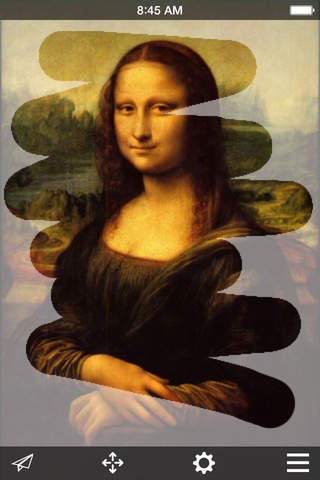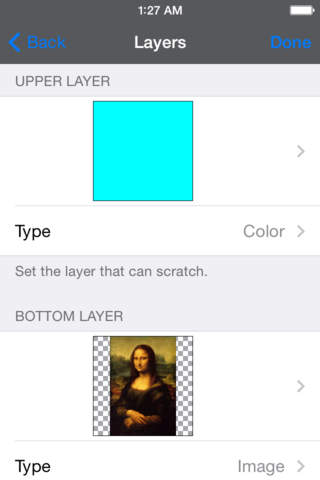Picratch
Detailed App Info:
Application Description
This application is the image editing application that can scratch a photograph or a picture.
First, set the layer of upper and bottom. And an upper layer comes to have been scratched when rubbed a screen with a finger.
Can make the following pictures.
* The picture which scratched.
* The picture which wrote a text to the clouded windowpane with a finger.
* The picture which stacked the filter of a color or the image.
The combinations of the layer are as follows.
* Color and Color
* Image and Color
* Color and Image
* Image and Image
The upper layer can appoint "Opacity".
It approaches transparently when lower the opacity. Can give the effect that put a semitransparent photograph and picture, the filter of the color when use this function.
- About "Picratch" -
It is the words that merged "Scratch" with "Picture"! ;-)
- Have fun -
The upper layer and bottom layer can appoint an image and a color. The pair is four kinds as follows.
* Color and Color
* Image and Color
* Color and Image
* Image and Image
In the case of "Color and Color", write a letter and will be usable as a substitute for a memo.
Because a color below comes out in the case of "Image and Color" when make a scratch, come to picture a picture in an image in hand-free.
Because an image comes out in the case of "Color and Image" when make a scratch, there is an original way of enjoying.
Come to have put a colored filter when lowered the opacity of the upper layer.
In the case of "Image and Image", a lower image becomes the form to appear when scratch an upper image. may make an interesting image if make use of the characteristic of two pieces of images.
- Each button's functions -
The functions of each button are as follows.
* Reload button *
Correct an image in the first state when push this button.
Because a scratch is possible again and again from a beginning, will be usable for stress-relieving.
* Settings button *
An action sheet appears when push this button. And can set a layers, opacity, scratch size.
* Move button *
When this button is displayed, it "Move mode". The scalable of the image, movement are possible.
Replaced by "Scratch mode" when push this button, and a "Scratch" button is displayed.
* Scratch button *
When this button is displayed, it "Scratch mode". Can perform a scratch of an image.
Replaced by "Move mode" when push this button, and a "Move" button is displayed.
* Save button *
An action sheet of the preservation confirmation opens when push this button. Store an image when push the "Save" button.
The image is stored in a "Photo Albums" folder of the terminal. Can watch the image which stored in "Photos" pre-installed by a terminal.
* Help button *
Display a help screen when push this button.
First, set the layer of upper and bottom. And an upper layer comes to have been scratched when rubbed a screen with a finger.
Can make the following pictures.
* The picture which scratched.
* The picture which wrote a text to the clouded windowpane with a finger.
* The picture which stacked the filter of a color or the image.
The combinations of the layer are as follows.
* Color and Color
* Image and Color
* Color and Image
* Image and Image
The upper layer can appoint "Opacity".
It approaches transparently when lower the opacity. Can give the effect that put a semitransparent photograph and picture, the filter of the color when use this function.
- About "Picratch" -
It is the words that merged "Scratch" with "Picture"! ;-)
- Have fun -
The upper layer and bottom layer can appoint an image and a color. The pair is four kinds as follows.
* Color and Color
* Image and Color
* Color and Image
* Image and Image
In the case of "Color and Color", write a letter and will be usable as a substitute for a memo.
Because a color below comes out in the case of "Image and Color" when make a scratch, come to picture a picture in an image in hand-free.
Because an image comes out in the case of "Color and Image" when make a scratch, there is an original way of enjoying.
Come to have put a colored filter when lowered the opacity of the upper layer.
In the case of "Image and Image", a lower image becomes the form to appear when scratch an upper image. may make an interesting image if make use of the characteristic of two pieces of images.
- Each button's functions -
The functions of each button are as follows.
* Reload button *
Correct an image in the first state when push this button.
Because a scratch is possible again and again from a beginning, will be usable for stress-relieving.
* Settings button *
An action sheet appears when push this button. And can set a layers, opacity, scratch size.
* Move button *
When this button is displayed, it "Move mode". The scalable of the image, movement are possible.
Replaced by "Scratch mode" when push this button, and a "Scratch" button is displayed.
* Scratch button *
When this button is displayed, it "Scratch mode". Can perform a scratch of an image.
Replaced by "Move mode" when push this button, and a "Move" button is displayed.
* Save button *
An action sheet of the preservation confirmation opens when push this button. Store an image when push the "Save" button.
The image is stored in a "Photo Albums" folder of the terminal. Can watch the image which stored in "Photos" pre-installed by a terminal.
* Help button *
Display a help screen when push this button.
Requirements
Your mobile device must have at least 493.46 KB of space to download and install Picratch app. Picratch was updated to a new version. Purchase this version for $1.99
If you have any problems with installation or in-app purchase, found bugs, questions, comments about this application, you can visit the official website of SkyArts&Co., Ltd SkyArts & Co., Ltd at http://skyarts.com/products/iphone/picratch/.
Copyright © 2010 SkyArts