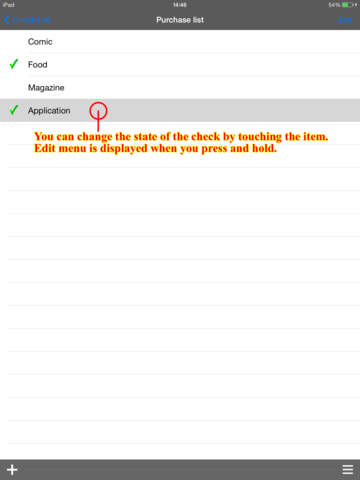LifeChecker
Detailed App Info:
Application Description
This application manages the check list which is necessary for life!
It is also possible to use instead of Notepad!
We think that you may write the following lists because you do not forget things.
Make the check list which is necessary for life such as the above and provide a function to help with confirmation.
+ Purchase list
+ Task list
+ ToDo
+ Carry list
+ Memorandum
+ Other lists
As well as the list mentioned above, you think whether there is various how to use depending on a way of thinking!
== Title list screen ==
With this screen, display the list of the title to manage the check items.
When a title item is not registered, nothing is displayed.
Tap a "+" button in the screen lower left to register a title.
Display a check list screen when you tap a title-item.
When you swipe does a title item, a "Delete" button is displayed to the right side.
An item is deleted when you tap a "Delete" button.
The table of the item becomes the editing mode when you push the "Edit" button in the screen top right corner.
In the editing mode of the item replace it, delete, rename are possible.
Please refer to for detailed how to use about "About editing mode" of the help.
A help screen is displayed when you tap a "Help" button in the screen lower right.
== Check list screen ==
With this screen, display a list of check items of a chosen title item.
When a check item is not registered, nothing is displayed.
Tap a "+" button in the screen lower left to register a title.
An ON/OFF change of a check is possible when you tap an item.
When you swipe does a title item, a "Delete" button is displayed to the right side.
An item is deleted when you tap a "Delete" button.
The table of the item becomes the editing mode when you push the "Edit" button in the screen top right corner.
In the editing mode of the item replace it, delete, rename are possible.
Please refer to for detailed how to use about "About editing mode" of the help.
== About editing mode ==
In the editing mode of the item replace it, delete, rename are possible.
Tap a "Done" button of the top right corner to terminate an editing mode.
Of the item replacing it drags the right side of the item in up or down.
Tap the "Delete" button that is displayed when the deletion taps the icon of a red circle displayed to the left side of each item.
The "Delete" button disappears when you tap the icon of the red circle again.
The rename is replaced by an input screen after having tapped an item when you tap a "Rename" button in the screen bottom.
It is also possible to use instead of Notepad!
We think that you may write the following lists because you do not forget things.
Make the check list which is necessary for life such as the above and provide a function to help with confirmation.
+ Purchase list
+ Task list
+ ToDo
+ Carry list
+ Memorandum
+ Other lists
As well as the list mentioned above, you think whether there is various how to use depending on a way of thinking!
== Title list screen ==
With this screen, display the list of the title to manage the check items.
When a title item is not registered, nothing is displayed.
Tap a "+" button in the screen lower left to register a title.
Display a check list screen when you tap a title-item.
When you swipe does a title item, a "Delete" button is displayed to the right side.
An item is deleted when you tap a "Delete" button.
The table of the item becomes the editing mode when you push the "Edit" button in the screen top right corner.
In the editing mode of the item replace it, delete, rename are possible.
Please refer to for detailed how to use about "About editing mode" of the help.
A help screen is displayed when you tap a "Help" button in the screen lower right.
== Check list screen ==
With this screen, display a list of check items of a chosen title item.
When a check item is not registered, nothing is displayed.
Tap a "+" button in the screen lower left to register a title.
An ON/OFF change of a check is possible when you tap an item.
When you swipe does a title item, a "Delete" button is displayed to the right side.
An item is deleted when you tap a "Delete" button.
The table of the item becomes the editing mode when you push the "Edit" button in the screen top right corner.
In the editing mode of the item replace it, delete, rename are possible.
Please refer to for detailed how to use about "About editing mode" of the help.
== About editing mode ==
In the editing mode of the item replace it, delete, rename are possible.
Tap a "Done" button of the top right corner to terminate an editing mode.
Of the item replacing it drags the right side of the item in up or down.
Tap the "Delete" button that is displayed when the deletion taps the icon of a red circle displayed to the left side of each item.
The "Delete" button disappears when you tap the icon of the red circle again.
The rename is replaced by an input screen after having tapped an item when you tap a "Rename" button in the screen bottom.
Requirements
Your mobile device must have at least 192.79 KB of space to download and install LifeChecker app. LifeChecker was updated to a new version. Purchase this version for $1.99
If you have any problems with installation or in-app purchase, found bugs, questions, comments about this application, you can visit the official website of SkyArts&Co., Ltd SkyArts & Co., Ltd at http://skyarts.com/products/iphone/lifechecker/index.html.
Copyright © 2010-2012 SkyArts