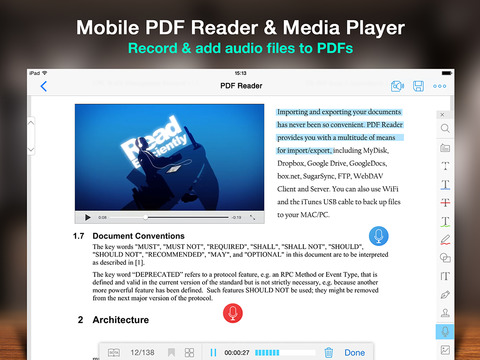PDF Reader - iPad Premium Edition
Detailed App Info:
Application Description
PDF Reader - iPad Premium Edition is not just a file viewer. With PDF Reader - iPad Premium Edition’s powerful annotation and editing features, you can be as efficient on the road as you were in front of a computer! Form filling, contract signing, free handwriting, text box, highlighting, sticky notes, stamp tools, we take care of all that!
File management is no longer a hassle! PDF Reader - iPad Premium Edition is sophisticated yet easy to use. There’s more! PDF Reader - iPad Premium Edition enables you to view just about anything - PDFs, MS Office documents, iWork files, ePubs, and comic books!
PDF Reader - iPad Premium Edition upgrades your iPad to enhance your productivity!
***********Widely Recognized by iTunes Store & Media***********
+ Featured as "10 Essentials" in Utility category on iTunes
+ Featured in iTunes “Best of 2012 - Top Paid Apps” in Italy, Brazil, Singapore, Hong Kong, Taiwan and many others
+ Hand-picked by Apple as a Staff Favorite app in the App Store
+ Featured as the best app in the Utility Category of App Store Rewind 2011
+ Best Ranking Records:
Utility: #4 in USA; Top 30 in UK, Germany, Mexico, Brazil, Australia, Spain and more
----------------------------------------
EASY TO USE, EASY TO READ:
+ Simple and intuitive interface that makes navigation a child’s play
+ Scroll through pages effortlessly even when viewing larger files
+ Support all mainstream file formats
+ View PDFs in pure text mode
+ Extract text directly from PDFs
+ View B/O/T (Bookmark, Outline, Thumbnail)
+ Text Reflow & Auto Flow
PDF ANNOTATION TOOLS:
+ Highlight, underline, squiggly and strikeout text directly with your finger
+ Add sticky notes to jot down comments, questions, or feedback
+ Stamp Tool - a simple way to indicate the status of a file
+ Type on PDFs - Typewriter text boxes supported
FILL FORMS, SIGN CONTRACTS & DOCUMENTS:
+ Download forms, contracts, and important documents through the built-in browser
+PDF Flatten Tools supported – Email out annotation & PDF forms flattened copies
+ Fill PDF forms
+ Send filled forms via Email
+ Sign documents with the freehand writing feature
EASY ACCESS TO YOUR FILES:
+ File sync & online backup with iCloud
+ Wireless transfer via Wi-Fi
+ Download files from any website
+ Upload or download files through Dropbox, GoogleDocs, Box.net, and Sugarsync, and Mydisk.se
+ FTP client support
+ Cooperate with your team - WebDAV client and server support
SCAN & SAVE EVERYTHING:
+ Save documents, receipts, boards, business cards, notes, etc. Scan almost anything through camera
+ Efficiently scan documents and store, print, or email them as multipage PDFs or JPEGs
+ Import images from Photo Library
+ Manipulate image quality by adjusting exposure, B&W, and cropping
+ Scanner Setting (title, password, page size, layout, margins, page number)
OTHER ESSENTIAL FEATURES:
+ Zip/Rar file support
+ Open-in mainstream file formats
+ Full text search
+ Air Print – Print your documents wirelessly
+ Airplay support
Join and become our fan on Facebook to learn more about our app! http://www.facebook.com/pdfreader
We value your feedback, but we cannot answer you in the comments. Please contact us directly at appservice@kdanmobile.com or leave your comment in our Facebook fan page, we are committed to serve our customers.
File management is no longer a hassle! PDF Reader - iPad Premium Edition is sophisticated yet easy to use. There’s more! PDF Reader - iPad Premium Edition enables you to view just about anything - PDFs, MS Office documents, iWork files, ePubs, and comic books!
PDF Reader - iPad Premium Edition upgrades your iPad to enhance your productivity!
***********Widely Recognized by iTunes Store & Media***********
+ Featured as "10 Essentials" in Utility category on iTunes
+ Featured in iTunes “Best of 2012 - Top Paid Apps” in Italy, Brazil, Singapore, Hong Kong, Taiwan and many others
+ Hand-picked by Apple as a Staff Favorite app in the App Store
+ Featured as the best app in the Utility Category of App Store Rewind 2011
+ Best Ranking Records:
Utility: #4 in USA; Top 30 in UK, Germany, Mexico, Brazil, Australia, Spain and more
----------------------------------------
EASY TO USE, EASY TO READ:
+ Simple and intuitive interface that makes navigation a child’s play
+ Scroll through pages effortlessly even when viewing larger files
+ Support all mainstream file formats
+ View PDFs in pure text mode
+ Extract text directly from PDFs
+ View B/O/T (Bookmark, Outline, Thumbnail)
+ Text Reflow & Auto Flow
PDF ANNOTATION TOOLS:
+ Highlight, underline, squiggly and strikeout text directly with your finger
+ Add sticky notes to jot down comments, questions, or feedback
+ Stamp Tool - a simple way to indicate the status of a file
+ Type on PDFs - Typewriter text boxes supported
FILL FORMS, SIGN CONTRACTS & DOCUMENTS:
+ Download forms, contracts, and important documents through the built-in browser
+PDF Flatten Tools supported – Email out annotation & PDF forms flattened copies
+ Fill PDF forms
+ Send filled forms via Email
+ Sign documents with the freehand writing feature
EASY ACCESS TO YOUR FILES:
+ File sync & online backup with iCloud
+ Wireless transfer via Wi-Fi
+ Download files from any website
+ Upload or download files through Dropbox, GoogleDocs, Box.net, and Sugarsync, and Mydisk.se
+ FTP client support
+ Cooperate with your team - WebDAV client and server support
SCAN & SAVE EVERYTHING:
+ Save documents, receipts, boards, business cards, notes, etc. Scan almost anything through camera
+ Efficiently scan documents and store, print, or email them as multipage PDFs or JPEGs
+ Import images from Photo Library
+ Manipulate image quality by adjusting exposure, B&W, and cropping
+ Scanner Setting (title, password, page size, layout, margins, page number)
OTHER ESSENTIAL FEATURES:
+ Zip/Rar file support
+ Open-in mainstream file formats
+ Full text search
+ Air Print – Print your documents wirelessly
+ Airplay support
Join and become our fan on Facebook to learn more about our app! http://www.facebook.com/pdfreader
We value your feedback, but we cannot answer you in the comments. Please contact us directly at appservice@kdanmobile.com or leave your comment in our Facebook fan page, we are committed to serve our customers.
Requirements
Your mobile device must have at least 36.82 MB of space to download and install PDF Reader - iPad Premium Edition app. PDF Reader - iPad Premium Edition is available on iTunes for $4.99
If you have any problems with installation or in-app purchase, found bugs, questions, comments about this application, you can visit the official website of Kdan Mobile Software LTD at http://www.kdanmobile.com/.
Copyright © 2009-2013 Kdan Mobile Software Ltd. All Rights Reserved.