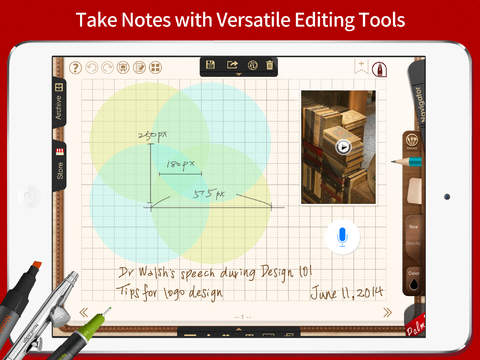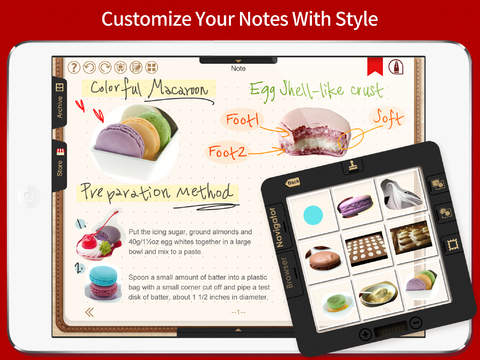NoteLedge for iPad - Take Notes, Sketch, Audio and Video Recording
Detailed App Info:
Application Description
Simply the best, better than the rest!
* Compatible with the new iPad retina display*
NoteLedge hits Overall Top 100 in more than 10 countries including United States, Japan and Canada. Followed by the App Stores in Australia, Japan and New Zealand, NoteLedge for iPhone & iPad are featured as New and Noteworthy in the App Store in China!
Testimonies from the reviewers are the greatest endorsements of NoteLedge:
“The navigator is something I have not seen in any other application whatsoever.”- Randy Williamson, iPhone life Magazine
“Forget about those boring note taking apps for iPad. They may let you type or write, but we bet they don’t do half the stuff that NoteLedge does.”- Valerie Lauer, The iPhone App Review
Have you ever encountered a situation where you need to jot down something but lack a piece of paper and pen? Do you want to share your travelogue to families and friends as you travel? Do you need somewhere to keep your most delightful and precious memories? NoteLedge takes care of all that for you perfectly.
All the must-have great features:
The One and Only Patented “Navigator”
- The Navigator allows you to crop and copy your texts, pictures and drawings in your own way and paste them wherever you like within the active area.
- A wide selection of built-in stamps are available.
- Create close-up writing and painting under magnifying mode.
- Customize the contents with flexible cropping on photos and images.
Built-in Web Browser
- Crop and drag screenshots from websites directly to your notes
- Copy text from browser and paste on your notes
Powerful Editing Tools:
- Realistic handwriting and drawing experience.
- A full set of stylus including a pencil, a crayon and three types of brushes.
- Various fonts/colors/sizes are available for text typing.
- Drag the text box to anywhere you like within the note page.
- Take notes and record at the same time. Add multiple video/audio recordings to enrich the contents.
- Rest your palm while writing or drawing with a stylus.
- Drag and drop audio/video files between pages
- Organize your notes with our new table tools
Customize Your Notes:
- Choose among the blank, graph, ruled, or looseleaf note templates. You could also customize a template with your own photo.
- Create your note covers with pictures from your photo library.
- WOW others with your one-of-a-kind E-cards.
- Support various photo filters including Lomo, Black and White, Gothic, Sharp Color, and more.
- Enable/disable filter effects for customized templates
- Apply different template to each page within a note
Keep Everything Organized:
- Manage your notes under the calendar view.
- File dates and sizes are provided.
- Back up you notes, retrieve saved works, and fine-tune your masterpieces anytime and anywhere.
- Use the file clone feature to create a copy of your files.
- Password protection supported.
Share Your Life the Easy Way:
- Share your notes/travel journals on Facebook and Twitter.
- Express your ideas in meetings under slideshow mode.
- Email your notes in either JPG or PDF format within a matter of seconds. NoteLedge also allows you to easily back up notes to a wide range of cloud storage sites including Dropbox, Box, Google Docs, FTP and WebDAV.
Online user guide and video tutorial now available
Requirements
Your mobile device must have at least 56.26 MB of space to download and install NoteLedge for iPad - Take Notes, Sketch, Audio and Video Recording app. NoteLedge for iPad - Take Notes, Sketch, Audio and Video Recording is available on iTunes for $4.99
If you have any problems with installation or in-app purchase, found bugs, questions, comments about this application, you can visit the official website of Kdan Mobile Software LTD at http://www.kdanmobile.com/.
Copyright © 2011-2013 Kdan Mobile Software Ltd. All Rights Reserved.