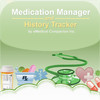Medication Manager and History Tracker
Detailed App Info:
Application Description
You can add all your current medications to the Current medication list from a searchable database within seconds.
You can keep track of the medication intake history. Your physician can also quickly review your medication list and intake history from this application and adjust your medications.
You can email your Current medication list and medication intake history to your physician and others.
It is a great application to manage medication of your parents, children and other relatives.
You can manage four individuals' medications with a single application.
You can change your medication list quickly so it will be up to date all the time.
It is protected by password for privacy of your medical information.
Medication manager and history tracker
It has 1. Current medication list. 2. Pictures of the medication bottles. 3. Intake history 4. Refill reminder.
Current medication list
You can add all your current medications in this list from a searchable database of the name of the medications.
If the name is not in the database you can add it manually. Select ADD NEW.
You can add doses, approximate time of intake of medications, start date, end date of the medications etc.
You have to enter an approximate time of intake of medication. It is required except in case of medications that is AS NEEDED or SPECIAL SCHEDULE.
You take some medications as needed; you do not need to add schedule time for those medications. Those medications will not be recorded in Intake History. You will not see those names in the intake history but you will see in the Current medication list.
Same is true for medications with Special schedule like once a week or 3 days of the week etc.
If you add an end date when you enter the medication, that medication will be automatically deleted from the current medication list at the end of the end date. So if you take a long term medications, like your cholesterol or blood pressure medication, keep it as No End Date. But if you use medication for short term, like an antibiotic for 10 days add an end date.
This is a great application to manage your medication.
Requirements
Your mobile device must have at least 1.22 MB of space to download and install Medication Manager and History Tracker app. Medication Manager and History Tracker was updated to a new version. Purchase this version for $1.99
If you have any problems with installation or in-app purchase, found bugs, questions, comments about this application, you can visit the official website of eMedical Companion Inc. at http://www.emedicalcompanion.com/products/.
Copyright © eMedical Companion Inc.