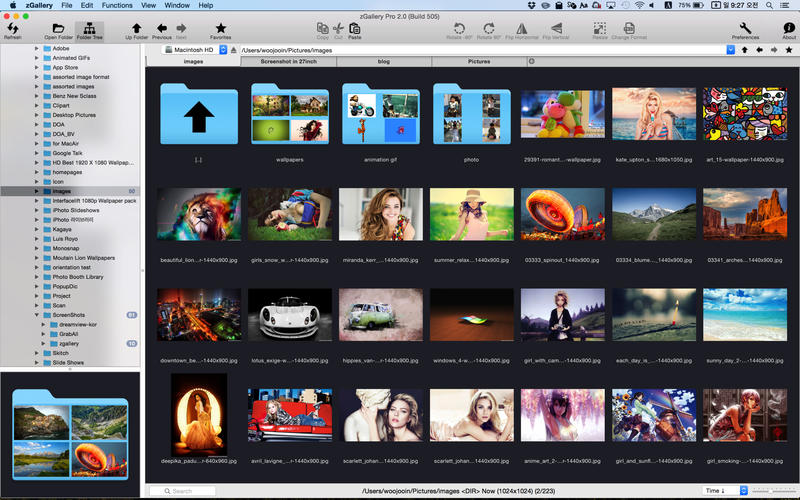zGallery
Detailed App Info:
Application Description
zGallery is the elegant software that shows, browses and edits images and photos in your folder and disk.
It is very easy to use but provides all must-have powerful functions.
If you’re looking for the solutions for managing images and photos,
zGallery will be the best choice.
Main Features
- Shows almost every common format image.
- Thumbnail browsing for all type of file. (even video image files)
- Folder search browsing in tree panel.
- Zooming in/out.
- Fullscreen mode.
- Slide show.
- File management functions such as copy, move, delete and so forth.
- Image editing functions such as rotate, flip, resizing, changing format and so forth.
- Copy & Paste, Drag & Drop support like Finder.
- Set image as desktop wallpaper.
It is really fast loading and showing images and also gives you essential editing functions.
With familiar interface such as folder tree and thumbnail view, you can quickly find images or photos and work with them.
You don't need to use file management app privately to copy, move, delete. zGallery will all do that including drag & drop operations.
You can change your desktop wallpaper very easily during viewing images.
It is very easy to use but provides all must-have powerful functions.
If you’re looking for the solutions for managing images and photos,
zGallery will be the best choice.
Main Features
- Shows almost every common format image.
- Thumbnail browsing for all type of file. (even video image files)
- Folder search browsing in tree panel.
- Zooming in/out.
- Fullscreen mode.
- Slide show.
- File management functions such as copy, move, delete and so forth.
- Image editing functions such as rotate, flip, resizing, changing format and so forth.
- Copy & Paste, Drag & Drop support like Finder.
- Set image as desktop wallpaper.
It is really fast loading and showing images and also gives you essential editing functions.
With familiar interface such as folder tree and thumbnail view, you can quickly find images or photos and work with them.
You don't need to use file management app privately to copy, move, delete. zGallery will all do that including drag & drop operations.
You can change your desktop wallpaper very easily during viewing images.
Requirements
Your mobile device must have at least 3.31 MB of space to download and install zGallery app. zGallery is available on iTunes for $9.99
If you have any problems with installation or in-app purchase, found bugs, questions, comments about this application, you can visit the official website of woojooin SANG H SUNG at http://zgallery.co.
Copyright 2013 © woojooin