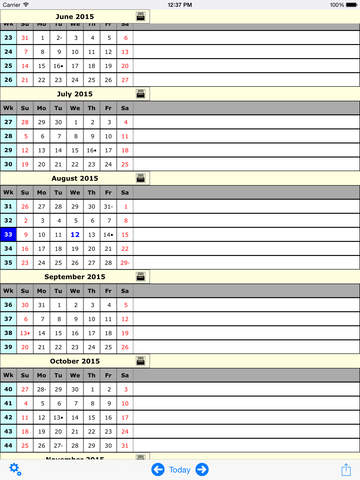WWCal
Detailed App Info:
Application Description
Check out a quick introduction video on youtube (http://www.youtube.com/watch?v=u0N2yg6MWHE)
Please take a moment to rate WWCal and leave your (five-star) ratings with as much detailed comments as possible to keep us motivated to give you more!
If you use week numbers in your business communications and track activities on a weekly basis, WWCal is for you!
WWCal provides a simple and elegant scrolling calendar with week number for each week displayed on the left. The current week and date are highlighted in blue and weekends are displayed in red to differentiate between week days and week ends. The current week is also shown on the app icon badge to show the week without opening the app. If you do not want badge icon to show current work week, please turn off badge notification inside the Settings app for WWCal.
WWCal allows you to set your calendar to show ISO 8601 based weeks (starting on a monday) or the general week layout (weeks starting on a sunday). If both of these formats does not suite you, you can even setup your own CUSTOM week format with any start date and any start day of week as you choose. Very useful if you use a fiscal calendar that is different than the yearly calendar.
Write down your weekly journal with the built in Notes feature for each week. Just touch the week and you will be able to enter and store any notes for that week. You can also send the notes via email or print the notes on your Airprint enabled printer.
Track holidays and events right in WWCal using color coded (8 colors to choose from) events and setup as many as you want (one event and color per day).
All of these features are free for you to try out with a little screen area taken for ads (hey, we have to keep us going somehow right?).
If you prefer to use the entire screen for productive work, you can upgrade to remove ads right inside the app using an In App Purchase option.
Do let us know if you would like to see any specific feature added to WWCal to improve your productivity.
Please take a moment to rate WWCal and leave your (five-star) ratings with as much detailed comments as possible to keep us motivated to give you more!
If you use week numbers in your business communications and track activities on a weekly basis, WWCal is for you!
WWCal provides a simple and elegant scrolling calendar with week number for each week displayed on the left. The current week and date are highlighted in blue and weekends are displayed in red to differentiate between week days and week ends. The current week is also shown on the app icon badge to show the week without opening the app. If you do not want badge icon to show current work week, please turn off badge notification inside the Settings app for WWCal.
WWCal allows you to set your calendar to show ISO 8601 based weeks (starting on a monday) or the general week layout (weeks starting on a sunday). If both of these formats does not suite you, you can even setup your own CUSTOM week format with any start date and any start day of week as you choose. Very useful if you use a fiscal calendar that is different than the yearly calendar.
Write down your weekly journal with the built in Notes feature for each week. Just touch the week and you will be able to enter and store any notes for that week. You can also send the notes via email or print the notes on your Airprint enabled printer.
Track holidays and events right in WWCal using color coded (8 colors to choose from) events and setup as many as you want (one event and color per day).
All of these features are free for you to try out with a little screen area taken for ads (hey, we have to keep us going somehow right?).
If you prefer to use the entire screen for productive work, you can upgrade to remove ads right inside the app using an In App Purchase option.
Do let us know if you would like to see any specific feature added to WWCal to improve your productivity.
Requirements
Your mobile device must have at least 3.49 MB of space to download and install WWCal app. WWCal was updated to a new version. Purchase this version for $0.00
If you have any problems with installation or in-app purchase, found bugs, questions, comments about this application, you can visit the official website of Haviga, LLC at http://www.haviga.com.
Copyright © 2009-2012, Haviga LLC