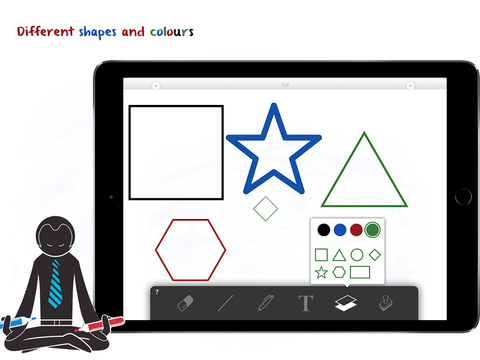Whiteboard Guru
Detailed App Info:
Application Description
Turn your iPad into a digital whiteboard. Whiteboard Guru is here to help you deliver killer whiteboard sessions. Say goodbye to ink-stained fingers, and hello to interactive sessions and beautiful whiteboards. You can even save the entire session or take a snapshot of your whiteboard to send it to your audience. Whiteboard Guru is great for business meetings - whether in the boardroom or on a sales call. Made for IT professionals, Whiteboard Guru comes with IT objects such as servers, storage, computers, cloud.
Key Features:
- 4 coloured markers which never run out of ink: Red, Green, Blue, Black
- Shapes stencil
- Text typing tool ("Hello good handwriting!")
- IT stencil (network, cloud, laptop, server, database ....)
- Laser pointer
- Snapshot capability
- Audio+visual recording of your whiteboard session
- Share via email
- Display output support for Apple TV or projector
- Presenter view vs audience view
Key Features:
- 4 coloured markers which never run out of ink: Red, Green, Blue, Black
- Shapes stencil
- Text typing tool ("Hello good handwriting!")
- IT stencil (network, cloud, laptop, server, database ....)
- Laser pointer
- Snapshot capability
- Audio+visual recording of your whiteboard session
- Share via email
- Display output support for Apple TV or projector
- Presenter view vs audience view
Requirements
Your mobile device must have at least 2.19 MB of space to download and install Whiteboard Guru app. Whiteboard Guru was updated to a new version. Purchase this version for $4.99
If you have any problems with installation or in-app purchase, found bugs, questions, comments about this application, you can visit the official website of Jam Factory Pte. Ltd. at http://www.whiteboardguru.net.
Copyright © 2012 Jam Factory Pte. Ltd.