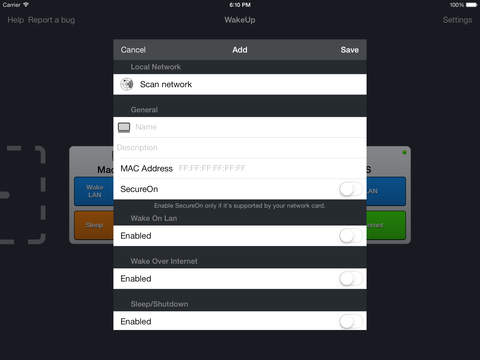WakeUp - The Wake on LAN (WOL) tool
Detailed App Info:
Application Description
WakeUp is a "Wake on LAN" tool that allows your iPhone/iPod/iPad to wake up a computer via a local network or internet.
✭✭✭ Features: ✭✭✭
• Wake / sleep* / shutdown* computer on the local network or via internet**
• Automatically finds computers on the local network (easy setup!)
• LAN broadcast/DNS/IP address support
• SecureOn support
• Add as many computers as you want
• Add group of computers for one-touch wake
• Wake your computers directly from springboard
• iCloud sync
• Shake'n'wake all devices
• Check if your devices are turned on (only under wifi)
• 4 languages: English, Italian, German and Chinese
(*) Linux is not supported. Sleep/Shutdown for Windows requires "WakeUp Server" installed on your pc. Download it at www.tommasomadonia.com/wakeup/server/
(**) Your router may not compatible with 'wake over internet'.
✭✭✭ Typical Uses: ✭✭✭
• Power on a computer remotely and then use VNC to view files
• Power on your computer to stream files
✭✭✭ Wake on LAN requisites: ✭✭✭
• The iPad/iPhone/iPod has to be connected to the same network of your computer
• The computer has to be connected to the router via ethernet cable
• The network cards must support 'Magic Packets' and the computer must be configured correctly
✭✭✭ Wake over Internet requisites: ✭✭✭
• Wake on LAN requisites
• The network must be reachable via internet
• The router and the firewall must be configured correctly for the forwarding of 'Magic Packets'
• The router must be capable of forwarding 'Magic Packets' to turned off computers
✭✭✭ Sleep/Shutdown requisites: ✭✭✭
Mac OSX.
• 'Remote Login' enabled. (System Preferences > Sharing)
Windows:
• WakeUp Server (tommasomadonia.com/wakeup/server/)
• Java 7+
Linux:
• Not supported
Note: To remotely power on a computer when turned off often requires enabling "Wake on LAN" in BIOS. Mac OSX only support "Wake on LAN" and "Wake over internet" when sleeping.
✭✭✭ Features: ✭✭✭
• Wake / sleep* / shutdown* computer on the local network or via internet**
• Automatically finds computers on the local network (easy setup!)
• LAN broadcast/DNS/IP address support
• SecureOn support
• Add as many computers as you want
• Add group of computers for one-touch wake
• Wake your computers directly from springboard
• iCloud sync
• Shake'n'wake all devices
• Check if your devices are turned on (only under wifi)
• 4 languages: English, Italian, German and Chinese
(*) Linux is not supported. Sleep/Shutdown for Windows requires "WakeUp Server" installed on your pc. Download it at www.tommasomadonia.com/wakeup/server/
(**) Your router may not compatible with 'wake over internet'.
✭✭✭ Typical Uses: ✭✭✭
• Power on a computer remotely and then use VNC to view files
• Power on your computer to stream files
✭✭✭ Wake on LAN requisites: ✭✭✭
• The iPad/iPhone/iPod has to be connected to the same network of your computer
• The computer has to be connected to the router via ethernet cable
• The network cards must support 'Magic Packets' and the computer must be configured correctly
✭✭✭ Wake over Internet requisites: ✭✭✭
• Wake on LAN requisites
• The network must be reachable via internet
• The router and the firewall must be configured correctly for the forwarding of 'Magic Packets'
• The router must be capable of forwarding 'Magic Packets' to turned off computers
✭✭✭ Sleep/Shutdown requisites: ✭✭✭
Mac OSX.
• 'Remote Login' enabled. (System Preferences > Sharing)
Windows:
• WakeUp Server (tommasomadonia.com/wakeup/server/)
• Java 7+
Linux:
• Not supported
Note: To remotely power on a computer when turned off often requires enabling "Wake on LAN" in BIOS. Mac OSX only support "Wake on LAN" and "Wake over internet" when sleeping.
Requirements
Your mobile device must have at least 6.93 MB of space to download and install WakeUp - The Wake on LAN (WOL) tool app. WakeUp - The Wake on LAN (WOL) tool was updated to a new version. Purchase this version for $0.99
If you have any problems with installation or in-app purchase, found bugs, questions, comments about this application, you can visit the official website of Tommaso Madonia at http://www.tommasomadonia.com/.
Copyright © Tommaso Madonia