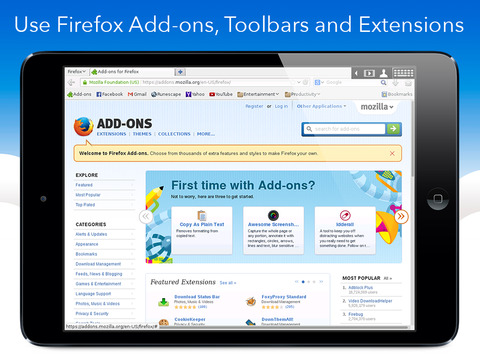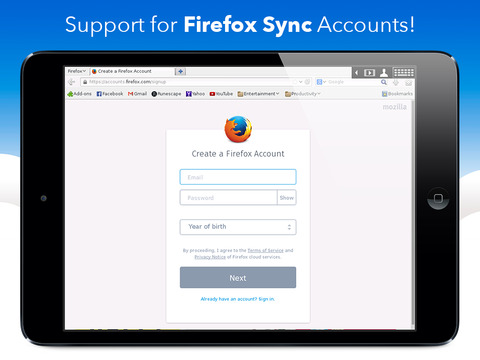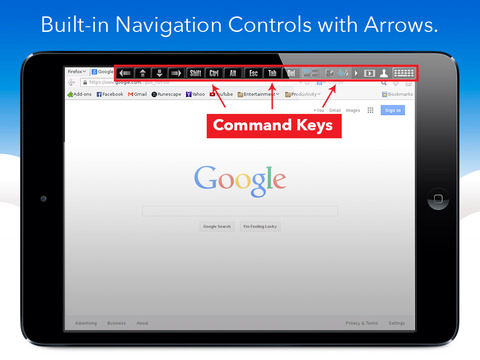VirtualFirefox Browser with Flash & Java Player and Add-ons - iPad edition
Detailed App Info:
Application Description
VirtualFirefox App connects you to a cloud hosted virtual service✝ with the full 'desktop version' of Firefox with features such as:
★ Flash Player
Browse websites, apps, games and videos that use Adobe Flash Player such as:
Games Productivity e-cards/ entertainment
------------ ---------------------- --------------
Facebook Prezi JibJab
- Farm/CityVille Adobe acrobat.com Paperless post
- Poker CreatePDF.com Jacqui Lawson
- Evony Sliderocket BlueMountain
Bridgebase Aviary American Greetings
WebKinz Microsoft Office365 Hallmark.com
Darkorbit Google Docs Animal Jam
...& many more
★ Java¹
VirtualFirefox lets you run almost any Java application such as:
➢ Runescape
➢ PartyPoker
➢ Gametable¹
➢ Etrade Pro Elite¹
➢ Scottrade¹
➢ NetDania NetStation
➢ Aleks
➢ Blackboard Collaborate¹
➢ United Unimatic
➢ Pogo games
...and many more.
¹ Premium option required to run JAR, JNLP and WebStart files
★ Add-ons, Plug-ins, Extensions & Skins² (Premium recommended)
With VirtualFirefox you can take advantage of all the customization and integrated features offered in Firefox Add-ons, Plug-ins, Toolbars and Extensions, including:
➢ Evernote Web Clipper
➢ Yahoo! Toolbar
➢ Adblock Plus
➢ Adobe Reader & PDF viewer
➢ Lastpass
➢ Xmarks
➢ Awesome Screenshot Plus
➢ Themes
➢ Springpad
... and tons more!
★ Sync² (Premium recommended)
Browse more, type less: Login with your Mozilla ID and Firefox Sync bookmarks, Add-ons, history, tabs, etc. from your Firefox account on your home or work computer.
Sync with other browsers like Microsoft Internet Explorer, Chrome and Safari by installing Add-on/Extensions like Xmarks and Lastpass
² Premium account recommended to use Sync and Add-ons
★ Powerful standard features
● Video Mode makes videos and Flash animations smoother
● Fullscreen Mode – hides address bar, menus and tabs so you can use the full display
● Private browsing Mode
● Mouse mode lets you use 'hover' and mouse-over menus and features on websites
● Right-click menu access - works for Chrome menus, as well as website- and Java app -sepecific menus
● Multi-tab and multi-window usage
● Ctrl, Alt, Esc, Tab, and Arrow keys
Premium edition required for these features:
Standard Premium
included (in app purchase)
---------------------------------------------------------------------------------
- Java Java-Applets ✔ All: JAVA applets, JAR, JNLP,
- Anonymous browsing ✔ all sessions ✔ (optional, Firefox Private Browsing)
- Save data No ✔
between sessions
(history, tabs, cookies, bookmarks, sync'ed data, etc.)
✝How it works:
When you use VirtualFirefox, you connect 'remotely' from your iPad to Xform's high performance Cloud service in one of our 2 secure data centers: USA Los Angeles, California, or Europe:Sofia,Bulgaria (whichever is closer). If you are located outside the USA or Europe, you may experience more latency/delay.
Questions? visit www.virtualfirefox.com Contact us at support@xformcomputing.com
Firefox® and Mozilla® are registered trademarks of Mozilla Foundation
Adobe® and Flash® are registered trademarks of Adobe Systems Incorporated
Other marks are the property of their respective owners.
Requirements
Your mobile device must have at least 27.41 MB of space to download and install VirtualFirefox Browser with Flash & Java Player and Add-ons - iPad edition app. VirtualFirefox Browser with Flash & Java Player and Add-ons - iPad edition was updated to a new version. Purchase this version for $4.99
If you have any problems with installation or in-app purchase, found bugs, questions, comments about this application, you can visit the official website of Xform Computing VoicEcho LLC at http://www.virtualfirefox.com.
Copyright © Xform Computing Inc