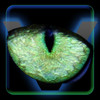Virtual Light
Detailed App Info:
Application Description
Serious realtime light amplification for iOS. Many more examples on the App Support link, please check it out!
Have you ever thought, "I can see this scene, why can't my camera see it?" Virtual Light can help you bridge that half-light gap.
There are about 45 Apps in the Store claiming to give you "Night Vision". Most of them are terrible, and just a few truly amplify incoming light. Camera Torch, ClaireVue and NightCam+ were the best. Enter Virtual Light.
http://en.wikipedia.org/wiki/Night_vision_device
True Night Vision devices have an analog photomultiplier tube, which causes photons to generate more photons inside the chamber. This black and white TV-tube image is then scanned and then displayed, typically in green because it's cheap. Your iPhone is better than that.
Virtual Light carries out the same multiplication on RGB values falling on the device's CCD camera sensor, while also cancelling noise by several clever techniques. The result is a color image which you can save at anytime.
Features:
- Near-military quality CCD amplification
- Lux Meter to gauge incoming light flux
- 32-bit color lightpath
- Film industry-inspired Black Frame noise cancelling
- Proprietary 4D blending (X, Y, Time, Z-Axial)
- Built-in Flash
- Front-facing camera
- 3X software zoom
- Sensor "Hot Zone" cropping
- Amplification Tuning
- Realtime Video Output
Color Modes:
- Full RGB
- High-Quality pixel-folded Grayscale
- Green mode for the military look
- Red mode to save night vision (look up "Rhodopsin")
- Blue mode for clubs and car rides
Summary:
Combining ten techniques, Virtual Light leads the way forward in low light photography.
Virtual Light doesn't make bad pictures better, it makes non-pictures possible.
Notes:
- This product will not work in total darkness. Unless you have an Infrared Flashlight. :D Please see the videos for more on this exciting development.
- Virtual Light excels on iPhone 4 because of its exceptional camera. iPhone 4S is even better. Using Virtual Light on 3G and 3GS and iPad 2 can make up for the lack of flash on those devices, but their sensors are simply not as good at collecting stray light as the newest ones. "Fast" mode is recommended.
- Virtual Light runs only in Low and Medium quality. This is because "pixel binning", the combination of 4 or 16 or 64 RGB pixels' worth of light into a single pixel, makes night vision possible. It is very, very difficult to get a good image in high resolution, which is why it is an optional setting in the Configuration screen.
- Compatible with iOS 5 devices with a camera.
- Supports 3G and above.
- Tested on iPhone 3G, iPhone 4, and iPad 2.
In the state of California, this program may not be used while mounted to a firearm.
Credits & Thanks:
- https://github.com/gdawg/uiimage-dsp (Sharp and Blur)
- https://github.com/benlodotcom/MyAVControllerDemo (AV input)
- http://www.touchcentric.com/blog/ (TV out)
- William Gibson, for insight to the future.
Created by Heart of Land,
Applications with Heart.
Have you ever thought, "I can see this scene, why can't my camera see it?" Virtual Light can help you bridge that half-light gap.
There are about 45 Apps in the Store claiming to give you "Night Vision". Most of them are terrible, and just a few truly amplify incoming light. Camera Torch, ClaireVue and NightCam+ were the best. Enter Virtual Light.
http://en.wikipedia.org/wiki/Night_vision_device
True Night Vision devices have an analog photomultiplier tube, which causes photons to generate more photons inside the chamber. This black and white TV-tube image is then scanned and then displayed, typically in green because it's cheap. Your iPhone is better than that.
Virtual Light carries out the same multiplication on RGB values falling on the device's CCD camera sensor, while also cancelling noise by several clever techniques. The result is a color image which you can save at anytime.
Features:
- Near-military quality CCD amplification
- Lux Meter to gauge incoming light flux
- 32-bit color lightpath
- Film industry-inspired Black Frame noise cancelling
- Proprietary 4D blending (X, Y, Time, Z-Axial)
- Built-in Flash
- Front-facing camera
- 3X software zoom
- Sensor "Hot Zone" cropping
- Amplification Tuning
- Realtime Video Output
Color Modes:
- Full RGB
- High-Quality pixel-folded Grayscale
- Green mode for the military look
- Red mode to save night vision (look up "Rhodopsin")
- Blue mode for clubs and car rides
Summary:
Combining ten techniques, Virtual Light leads the way forward in low light photography.
Virtual Light doesn't make bad pictures better, it makes non-pictures possible.
Notes:
- This product will not work in total darkness. Unless you have an Infrared Flashlight. :D Please see the videos for more on this exciting development.
- Virtual Light excels on iPhone 4 because of its exceptional camera. iPhone 4S is even better. Using Virtual Light on 3G and 3GS and iPad 2 can make up for the lack of flash on those devices, but their sensors are simply not as good at collecting stray light as the newest ones. "Fast" mode is recommended.
- Virtual Light runs only in Low and Medium quality. This is because "pixel binning", the combination of 4 or 16 or 64 RGB pixels' worth of light into a single pixel, makes night vision possible. It is very, very difficult to get a good image in high resolution, which is why it is an optional setting in the Configuration screen.
- Compatible with iOS 5 devices with a camera.
- Supports 3G and above.
- Tested on iPhone 3G, iPhone 4, and iPad 2.
In the state of California, this program may not be used while mounted to a firearm.
Credits & Thanks:
- https://github.com/gdawg/uiimage-dsp (Sharp and Blur)
- https://github.com/benlodotcom/MyAVControllerDemo (AV input)
- http://www.touchcentric.com/blog/ (TV out)
- William Gibson, for insight to the future.
Created by Heart of Land,
Applications with Heart.
Requirements
Your mobile device must have at least 3.34 MB of space to download and install Virtual Light app. Virtual Light is available on iTunes for $0.99
If you have any problems with installation or in-app purchase, found bugs, questions, comments about this application, you can visit the official website of Heart of Land CHRISTOPHER F LOWERY at http://apps.heartofland.com/virtuallight.
Copyright © 2011-2012, Heart of Land.