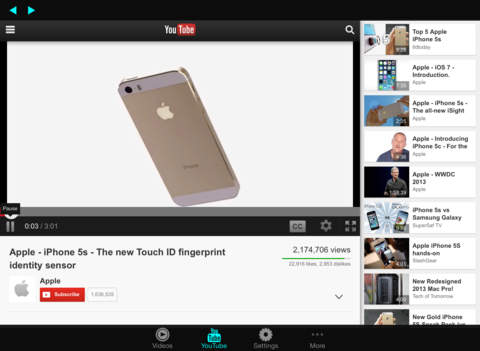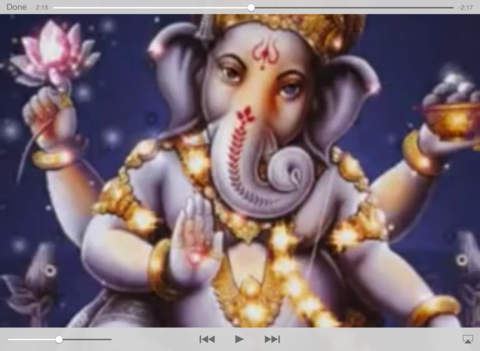VidTube
Detailed App Info:
Application Description
- Did you ever wish you had a simple way to upload videos from multiple computer on your iPhone/iPod/iPad?
- Did you had a incident where your child/niece/nephew deleted a video you uploaded to your device while they were using it?
- Did you wish you could enjoy your offline and online videos from one app.
- Did you want a way to play your videos stored on your device on your computer without AppleTV?
I had those requirements and so I created VidTube for myself. I hope you enjoy this app as much as I do.
**********************
VidTube Features
**********************
- Universal app for your iPhone/iPod Touch and iPad.
- Easily upload your videos from multiple computers in your house using iTunes File Sharing.
- Import your videos from Camera Roll.
- Beautiful interface and auto-generated thumbnails for your videos.
- Prevent swipe to delete operation of Videos so your videos are safe when kids are using the app.
- Built in HTTP server so you can access Videos you put in the app from any browser on your local network.
- Share your videos with other nearby VidTube users over Wifi or Bluetooth.
- Videos are arranged by Albums.
- Search your Albums/Videos.
- Browse and watch Videos from YouTube.
- AirPlay videos using AppleTV.
- Continue listening to videos as audio only in background. Great for music videos.
****************************************************
All this for a very very affordable price of Free!!!
****************************************************
**********************
How to add videos?
**********************
- Use iTunes File Sharing to add mp4/mov videos. Load app, Goto Settings and tap "Rebuild Library". Confirm "Rebuild". All your Videos you added will show up in the Videos tab.
- You can import your recorded videos from Photo Library by going to Settings and tapping the "Import from Camera Roll" button.
- You can also use the in-build HTTP server to upload files to VidTube.
- Did you had a incident where your child/niece/nephew deleted a video you uploaded to your device while they were using it?
- Did you wish you could enjoy your offline and online videos from one app.
- Did you want a way to play your videos stored on your device on your computer without AppleTV?
I had those requirements and so I created VidTube for myself. I hope you enjoy this app as much as I do.
**********************
VidTube Features
**********************
- Universal app for your iPhone/iPod Touch and iPad.
- Easily upload your videos from multiple computers in your house using iTunes File Sharing.
- Import your videos from Camera Roll.
- Beautiful interface and auto-generated thumbnails for your videos.
- Prevent swipe to delete operation of Videos so your videos are safe when kids are using the app.
- Built in HTTP server so you can access Videos you put in the app from any browser on your local network.
- Share your videos with other nearby VidTube users over Wifi or Bluetooth.
- Videos are arranged by Albums.
- Search your Albums/Videos.
- Browse and watch Videos from YouTube.
- AirPlay videos using AppleTV.
- Continue listening to videos as audio only in background. Great for music videos.
****************************************************
All this for a very very affordable price of Free!!!
****************************************************
**********************
How to add videos?
**********************
- Use iTunes File Sharing to add mp4/mov videos. Load app, Goto Settings and tap "Rebuild Library". Confirm "Rebuild". All your Videos you added will show up in the Videos tab.
- You can import your recorded videos from Photo Library by going to Settings and tapping the "Import from Camera Roll" button.
- You can also use the in-build HTTP server to upload files to VidTube.
Requirements
Your mobile device must have at least 6.33 MB of space to download and install VidTube app. VidTube was updated to a new version. Purchase this version for $0.00
If you have any problems with installation or in-app purchase, found bugs, questions, comments about this application, you can visit the official website of Hiren Patel at mailto://developerhiren@gmail.com.
Copyright © 2011 Hiren Patel