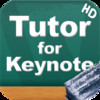Tutor for Keynote for iPad
Detailed App Info:
Application Description
***** "Thank you! Thank you! This app is the best, really explains everything I need to get on my way with keynote."
Download today and get the most out of Keynote with this video tutorial! This iPad app includes 24 how-to videos on Keynote for iPad. The videos cover everything from the interface to the virtual keyboard to importing photos to creating charts. Everything you need to create the best presentation using your iPad!
All videos were recorded and optimized for the iPad at 1024x768, this means they are at full screen on your iPad. All to get you the best learning experience!
All videos are stored on your iPad so you do not need to use your bandwidth to watch. Keep it on your device for reference.
Find out how to:
- work with the virtual keyboard.
- Use themes.
- Skip slides for multiple presentation versions.
- add your own media.
- create and style tables.
- create and style charts.
- use hyperlinks in your presentation.
- use copy and paste.
- work with transitions.
- create a sense of motion with Magic Move.
- use builds.
- create presentation notes.
- use a simulated laser pointer while giving your presentation.
- Share and export your presentation to PDF or PowerPoint.
- do more with Keynote for iPad!
Videos included:
- Introduction
- Presentation Sample created using Keynote for iPad exclusively
- Take apart if the Presentation Sample
- Interface
- Virtual Keyboard
- Themes
- Slides
- Skipping Slides
- Objects
- Deleting Slides and Objects
- Working with Text
- Working with Media
- Working with Tables
- Working with Charts
- Working with Shapes
- Hyperlinks
- Copy and Paste
- Transitions
- Magic Move
- Using Builds
- Presentation Notes
- Laser Pointer
- Sharing
- Conclusion
We have been doing online video tutorials for over 5 years. Check out what people are saying about our other video tutorials:
- "A very user friendly & intuitive app"
- "Having this app is like having a virtual instructor. All the fundamental are covered."
- "This is such a great resource. I can learn while on the road, then execute what I have learned at home. No need to stream content it's all part of the app. Great work!"
Get the most out of Keynote for iPad with this Video Tutorial!
Requirements
Your mobile device must have at least 317 MB of space to download and install Tutor for Keynote for iPad app. Tutor for Keynote for iPad was updated to a new version. Purchase this version for $2.99
If you have any problems with installation or in-app purchase, found bugs, questions, comments about this application, you can visit the official website of Noteboom Productions, Ltd. at http://www.noteboomproductions.com/ipad-apps/tutor-for-keynote-for-ipad-2/.
Copyright © 2011 Noteboom Productions