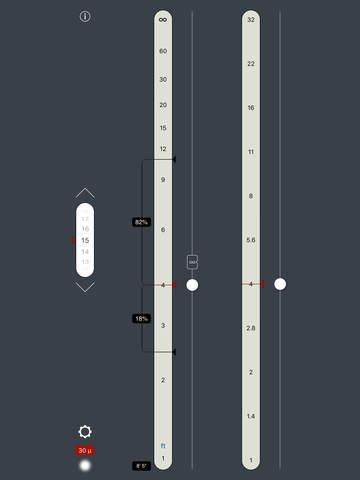TrueDoF Depth of Field Calculator
Detailed App Info:
Application Description
TrueDoF is a major step forward in working with depth of field:
* TrueDoF is the only depth of field calculator that incorporates in its calculations the effects of diffraction (the blurring caused when light passes through small apertures).
Depth of field depends on several things:
-Focal length
-Focus distance
-Aperture
Set these, quickly and easily, on the main screen. The region of acceptable sharpness is between the two red needles on the distance display.
Of course, the width of this region also depends on what you define as “acceptable” sharpness. You define this on the settings screen.
In using the app, you will notice that, as you increase the f-number, you reach a point where the depth of field actually begins to drop. This is due to diffraction. At some large f-number, the width of the region of acceptable sharpness drops to zero. This is because, at such an f-number and above, diffraction produces so much blurring that you cannot achieve the sharpness standards you have specified on the settings screen.
So, TrueDoF actually (and correctly) shows depth of field begin to decrease when the f-number gets too large. This is particularly important for users of digital cameras with sensors smaller than 35 mm format, where diffraction seriously compromises image quality at the top end of the aperture scale. Lenses on 35 mm cameras stop down to about f/22. There’s a reason why they don’t go any further. But f/22, or even f/16 or f/11, is too much for cameras with smaller sensors. With TrueDoF, you can avoid using aperture that are damaging to image quality.
* TrueDoF, like its sister app, OptimumCS, is designed for very rapid use - it is specifically intended for professional and enthusiast photographers who don’t want to fiddle with their tools but, instead, want to get on with the job.
* Depth of field depends not only on focal length, focus distance and aperture, but also on the desired output quality. With TrueDoF, you work directly with the desired output: How big a print do you want? How sharp an image is sufficiently sharp for you? Stick with the default values, set them to your own personally acceptable default values, or vary these quantities as the need arises. Whatever you choose, it’s all intuitive, simple and fast.
A note on intended use:
TrueDoF is designed for photographers who want an accurate, versatile and easy way to calculate the depth of field produced by their chosen camera settings.
There are some types of photography, e.g, landscape photography, where it is preferable to work the other way around, i.e. first specifying the depth of field you want (by setting the distances to the nearest and furthest objects that you wish to appear sharp in your photograph) and, from that, determining the camera settings (focus distance and aperture) that will give you the sharpest possible image. For that, check out OptimumCS-Pro, the unique optimum camera settings calculator, also available on the App Store.
* TrueDoF is the only depth of field calculator that incorporates in its calculations the effects of diffraction (the blurring caused when light passes through small apertures).
Depth of field depends on several things:
-Focal length
-Focus distance
-Aperture
Set these, quickly and easily, on the main screen. The region of acceptable sharpness is between the two red needles on the distance display.
Of course, the width of this region also depends on what you define as “acceptable” sharpness. You define this on the settings screen.
In using the app, you will notice that, as you increase the f-number, you reach a point where the depth of field actually begins to drop. This is due to diffraction. At some large f-number, the width of the region of acceptable sharpness drops to zero. This is because, at such an f-number and above, diffraction produces so much blurring that you cannot achieve the sharpness standards you have specified on the settings screen.
So, TrueDoF actually (and correctly) shows depth of field begin to decrease when the f-number gets too large. This is particularly important for users of digital cameras with sensors smaller than 35 mm format, where diffraction seriously compromises image quality at the top end of the aperture scale. Lenses on 35 mm cameras stop down to about f/22. There’s a reason why they don’t go any further. But f/22, or even f/16 or f/11, is too much for cameras with smaller sensors. With TrueDoF, you can avoid using aperture that are damaging to image quality.
* TrueDoF, like its sister app, OptimumCS, is designed for very rapid use - it is specifically intended for professional and enthusiast photographers who don’t want to fiddle with their tools but, instead, want to get on with the job.
* Depth of field depends not only on focal length, focus distance and aperture, but also on the desired output quality. With TrueDoF, you work directly with the desired output: How big a print do you want? How sharp an image is sufficiently sharp for you? Stick with the default values, set them to your own personally acceptable default values, or vary these quantities as the need arises. Whatever you choose, it’s all intuitive, simple and fast.
A note on intended use:
TrueDoF is designed for photographers who want an accurate, versatile and easy way to calculate the depth of field produced by their chosen camera settings.
There are some types of photography, e.g, landscape photography, where it is preferable to work the other way around, i.e. first specifying the depth of field you want (by setting the distances to the nearest and furthest objects that you wish to appear sharp in your photograph) and, from that, determining the camera settings (focus distance and aperture) that will give you the sharpest possible image. For that, check out OptimumCS-Pro, the unique optimum camera settings calculator, also available on the App Store.
Requirements
Your mobile device must have at least 6.85 MB of space to download and install TrueDoF Depth of Field Calculator app. TrueDoF Depth of Field Calculator was updated to a new version. Purchase this version for $2.99
If you have any problems with installation or in-app purchase, found bugs, questions, comments about this application, you can visit the official website of George Douvos at http://www.georgedouvos.com.
Copyright © 2011 George Douvos