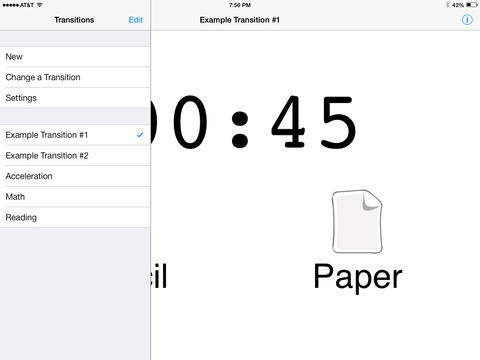Transition Builder
Detailed App Info:
Application Description
Transition Builder is a quick way for teachers to create easy-to-follow directions for students to transition between activities. Students understand what their next activity is, the materials they’ll need, and the amount of time they have to get ready. With Transition Builder, transitions are well-managed, supporting students to be focused and ready for your next lesson!
Transition Builder lets teachers
• set a timer to define the transition time
• identify materials students will need through images, text or both
• customize the materials list by adding text and/or images from Photos or Camera
• identify the next lesson’s learning target
• play music from an iTunes playlist to accompany the transition
• save transitions
• edit existing transitions
Display transitions through your classroom projector to give your class visual cues for their directions. Give students ownership with prompts on how to transition. Get back instructional time by helping your students move between classroom activities efficiently. Teacher designed, teacher tested, and teacher approved!
Transition Builder lets teachers
• set a timer to define the transition time
• identify materials students will need through images, text or both
• customize the materials list by adding text and/or images from Photos or Camera
• identify the next lesson’s learning target
• play music from an iTunes playlist to accompany the transition
• save transitions
• edit existing transitions
Display transitions through your classroom projector to give your class visual cues for their directions. Give students ownership with prompts on how to transition. Get back instructional time by helping your students move between classroom activities efficiently. Teacher designed, teacher tested, and teacher approved!
Requirements
Your mobile device must have at least 1.16 MB of space to download and install Transition Builder app. Transition Builder is available on iTunes for $1.99
If you have any problems with installation or in-app purchase, found bugs, questions, comments about this application, you can visit the official website of Michael Devore at http://devoresoftware.blogspot.com.
Copyright © 2014 Michael Devore