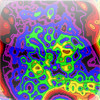Trancit
Detailed App Info:
Application Description
Trancit is a dynamic visual experience that will draw you in, relax you, and stimulate your mind. Trippy and entrancing images continuously emerge and transform, and can be guided by your input.
Swipe in any direction (left/right, up/down, or diagonal) or shake to interact with the evolving image. Save the image at any time to your photo library (more details below).
A perfect companion for listening to music, or just chilling. Also a great screen-saver while your iPhone/iPod Touch is docked. Features include:
- 11 different visualizations: 2Tone Bugs, Carbonate, Crystal Math, Diamond, Hot Frost, Life, Mandala, Square, Squarebles, Vortecy and Tie Dye.
- 8 different color palettes, plus palette animation
- Interact with touch, optional on-screen controls and by tilting/shaking your iPhone/iPod Touch
- Capture screen images for an infinite variety of wallpaper
** Some quick instructions **
Tap once to show or hide the toolbar, tap twice for all the settings (which are described in detail on the Tracit website, link provided below).
You can easily interact with the evolving image by swiping in any direction:
- Swipe to the right to select a different visualization at random, left for the previous visualization
- Switching from one visualization to another often provides interesting effects. Sometimes the new visualization can’t do much with what is left by the old visualization. In that case, wait a few seconds and the current image will decay and reseat and random, or you can clear simply the screen at any time
- To clear the screen and seed it with new randomness, swipe to the lower left (southwest).
- Swipe down to select a new color palette at random.
- To have the colors change while visualization is running (palette shift), swipe to the lower right (southeast). Swipe in the same direction to stop palette shift.
- Swipe to the upper right (northeast) to “Zap!” the image, which clears out most, but not all of the pixels. This gives a fresh start to the visualization, while preserving a little bit of the old image
- Swipe to the upper left to “breathe” (works with Mandala and Vortecy)
- Shake the device to “carbonate”. This causes the pixels to move randomly for a second or two.
There’s more you can do using the toolbar and “settings” screen. For a complete description, please visit the Trancit Website at http://trancit.blogspot.com (or click on the link below).
Swipe in any direction (left/right, up/down, or diagonal) or shake to interact with the evolving image. Save the image at any time to your photo library (more details below).
A perfect companion for listening to music, or just chilling. Also a great screen-saver while your iPhone/iPod Touch is docked. Features include:
- 11 different visualizations: 2Tone Bugs, Carbonate, Crystal Math, Diamond, Hot Frost, Life, Mandala, Square, Squarebles, Vortecy and Tie Dye.
- 8 different color palettes, plus palette animation
- Interact with touch, optional on-screen controls and by tilting/shaking your iPhone/iPod Touch
- Capture screen images for an infinite variety of wallpaper
** Some quick instructions **
Tap once to show or hide the toolbar, tap twice for all the settings (which are described in detail on the Tracit website, link provided below).
You can easily interact with the evolving image by swiping in any direction:
- Swipe to the right to select a different visualization at random, left for the previous visualization
- Switching from one visualization to another often provides interesting effects. Sometimes the new visualization can’t do much with what is left by the old visualization. In that case, wait a few seconds and the current image will decay and reseat and random, or you can clear simply the screen at any time
- To clear the screen and seed it with new randomness, swipe to the lower left (southwest).
- Swipe down to select a new color palette at random.
- To have the colors change while visualization is running (palette shift), swipe to the lower right (southeast). Swipe in the same direction to stop palette shift.
- Swipe to the upper right (northeast) to “Zap!” the image, which clears out most, but not all of the pixels. This gives a fresh start to the visualization, while preserving a little bit of the old image
- Swipe to the upper left to “breathe” (works with Mandala and Vortecy)
- Shake the device to “carbonate”. This causes the pixels to move randomly for a second or two.
There’s more you can do using the toolbar and “settings” screen. For a complete description, please visit the Trancit Website at http://trancit.blogspot.com (or click on the link below).
Requirements
Your mobile device must have at least 222.85 KB of space to download and install Trancit app. Trancit was updated to a new version. Purchase this version for $0.99
If you have any problems with installation or in-app purchase, found bugs, questions, comments about this application, you can visit the official website of Ken Karakotsios Kenneth Karakotsios at http://trancit.blogspot.com.
Copyright © 2008 Ken Karakotsios