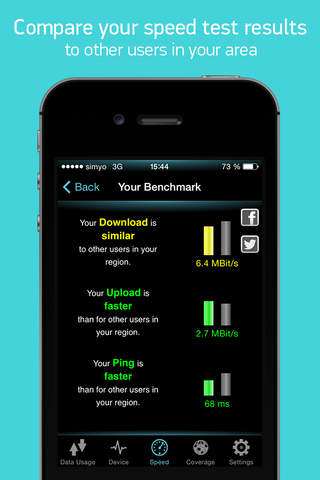Traffic Monitor with Speed Test
Detailed App Info:
Application Description
The RadioOpt Traffic Monitor measures data traffic consumed by your WiFi and cellular interface. You are able to check when and where you consumed data traffic over your cellular or WiFi interface. Please tap on the entries in the Data Usage view in order to see your data consumption localized on a map.
The traffic status is updated each time you open the app. For precise tracking you are encouraged to launch the Traffic Monitor after the device has been switched on as well as a few seconds before you power down your device in order to force an update of the data usage.
You can set your personal daily and monthly limits for cellular and WiFi usage. The data status bar will change its color according to your expected data usage during the corresponding time period. In order to estimate your data consumption, your past usage is projected into the future.
Furthermore, the app issues a notification when your cellular or WiFi data usage exceeds certain thresholds of your daily or monthly data limit.
You can measure download and upload throughput as well as ping durations via an integrated speed test and benchmark your cellular data performance against others in your geographic area. View your latest speed test results on the map.
The device monitor view informs you about the current memory and CPU usage as well as the network and battery status. From the device monitor view you may want to navigate to a detailed system overview as well as a list of the processes running on your device.
Data Traffic Counter
- Data traffic counter for wireless and cellular access, separated by up-and download.
- Traffic statistics for current and last day as well as current and last month
- Configurable start day of monthly measurement period
- Configurable coloring of data consumption status bar depending on your personal
data consumption forecast.
- Configurable notification thresholds in order to be informed when your cellular
data usage exceeds certain thresholds.
Speed Test
- Measure speed and delay of your wireless connection
- Benchmark your data throughput against the average performance in your geographic area
Device Information
- CPU usage per core for system/user/nice processes
- Memory usage (wired / active / inactive / free / total)
- System Info (uptime, boot time, OS version, hardware information as e.g. CPU / GPU
model and clock frequency)
- Battery status
- Network status (internal / external IP, MAC address, data connection status)
- Cellular carrier status
The application is AD FREE. Please give us a COMMENT and RATE.
Thank you!
Visit us at Facebook:
www.facebook.com/radioopt
The traffic status is updated each time you open the app. For precise tracking you are encouraged to launch the Traffic Monitor after the device has been switched on as well as a few seconds before you power down your device in order to force an update of the data usage.
You can set your personal daily and monthly limits for cellular and WiFi usage. The data status bar will change its color according to your expected data usage during the corresponding time period. In order to estimate your data consumption, your past usage is projected into the future.
Furthermore, the app issues a notification when your cellular or WiFi data usage exceeds certain thresholds of your daily or monthly data limit.
You can measure download and upload throughput as well as ping durations via an integrated speed test and benchmark your cellular data performance against others in your geographic area. View your latest speed test results on the map.
The device monitor view informs you about the current memory and CPU usage as well as the network and battery status. From the device monitor view you may want to navigate to a detailed system overview as well as a list of the processes running on your device.
Data Traffic Counter
- Data traffic counter for wireless and cellular access, separated by up-and download.
- Traffic statistics for current and last day as well as current and last month
- Configurable start day of monthly measurement period
- Configurable coloring of data consumption status bar depending on your personal
data consumption forecast.
- Configurable notification thresholds in order to be informed when your cellular
data usage exceeds certain thresholds.
Speed Test
- Measure speed and delay of your wireless connection
- Benchmark your data throughput against the average performance in your geographic area
Device Information
- CPU usage per core for system/user/nice processes
- Memory usage (wired / active / inactive / free / total)
- System Info (uptime, boot time, OS version, hardware information as e.g. CPU / GPU
model and clock frequency)
- Battery status
- Network status (internal / external IP, MAC address, data connection status)
- Cellular carrier status
The application is AD FREE. Please give us a COMMENT and RATE.
Thank you!
Visit us at Facebook:
www.facebook.com/radioopt
Requirements
Your mobile device must have at least 2.27 MB of space to download and install Traffic Monitor with Speed Test app. Traffic Monitor with Speed Test was updated to a new version. Purchase this version for $0.00
If you have any problems with installation or in-app purchase, found bugs, questions, comments about this application, you can visit the official website of RadioOpt GmbH at http://www.facebook.com/radioopt.
Copyright © 2012 RadioOpt GmbH