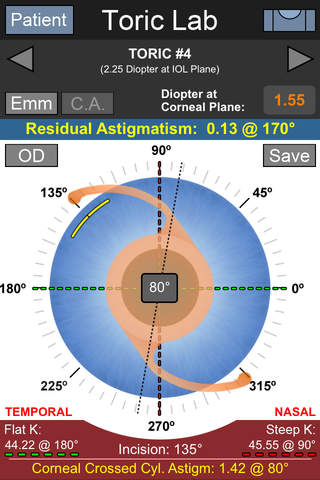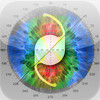Toric Lab
Detailed App Info:
Application Description
TORIC LAB is an application that calculates the cross corneal astigmatism (regular) with respect induced astigmatism incision during the procedure of cataract lens removal.
***** IF YOU ARE NOT A CATARACT SURGEON, PROBABLY WILL NOT BE INTERESTED IN THIS APPLICATION! *****
This calculator is very useful for surgeons who need to perform intraocular toric calculations without having to access calculators on the Internet.
The operation of this program is completely offline and simple. No web connection is necessary and allows freedom to the surgeons to plan surgery in the best possible results.
A powerful tool for calculating the intraocular lens right on your iPhone!
The TORIC LAB allows free adjustments of the intraocular lens to minimize the effects of residual cylinder power.
The use is very simple:
Access Patient data and provide the corneal pre operative info and the surgeon induced astigmatism with the incision axis.
The cross cylinder result is calculated automatically.
With TORIC LAB is possible to adjust the lens power, the incision axis and the lens angle of placement after the calculations are done!
The result is automatically recalculated.
To rotate the lens or change incision location, just touch the screen.
You can combine the lens intraocular power, the lens angle of placement and the incision axis to get the best result postoperatively.
(Demo video on YouTube).
* This application is for reference only.
* Always use the calculators provided by the lenses manufacturers.
***** IF YOU ARE NOT A CATARACT SURGEON, PROBABLY WILL NOT BE INTERESTED IN THIS APPLICATION! *****
This calculator is very useful for surgeons who need to perform intraocular toric calculations without having to access calculators on the Internet.
The operation of this program is completely offline and simple. No web connection is necessary and allows freedom to the surgeons to plan surgery in the best possible results.
A powerful tool for calculating the intraocular lens right on your iPhone!
The TORIC LAB allows free adjustments of the intraocular lens to minimize the effects of residual cylinder power.
The use is very simple:
Access Patient data and provide the corneal pre operative info and the surgeon induced astigmatism with the incision axis.
The cross cylinder result is calculated automatically.
With TORIC LAB is possible to adjust the lens power, the incision axis and the lens angle of placement after the calculations are done!
The result is automatically recalculated.
To rotate the lens or change incision location, just touch the screen.
You can combine the lens intraocular power, the lens angle of placement and the incision axis to get the best result postoperatively.
(Demo video on YouTube).
* This application is for reference only.
* Always use the calculators provided by the lenses manufacturers.
Requirements
Your mobile device must have at least 1.45 MB of space to download and install Toric Lab app. Toric Lab was updated to a new version. Purchase this version for $4.99
If you have any problems with installation or in-app purchase, found bugs, questions, comments about this application, you can visit the official website of Evandro Souza at http://www.eyetools.com.br.
Copyright © Cambui Labs®