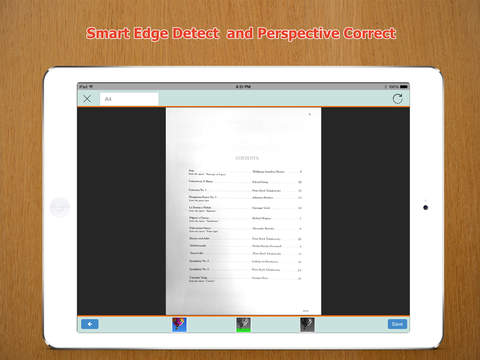TopScanner : easily scan multipage documents into high-quality PDFs
Detailed App Info:
Application Description
With TopScanner app, you can:
* Scan your receipts and save as PDF file to trace your expenses.
* Sign your contract with a pen and scan it with TopScanner, then send back by email.
* Scan the whiteboard in classroom and read them in iBooks as PDF documents.
* Digitize your paper documents and keep them organized
* Scan interesting newspaper or book pages for future reading
* Scan business card and save as a single PDF file
* Backup your documents to cloud storage.
Key features:
1. Smart algorithms to automatically detect document edge and correct perspective, it make TopScanner very easy to use.
2. Scan your documents in black&white, greyscale or keep in original photo.
3. Multipage PDF editing: append ,rearrange or delete pages
4. Support cloud services such as Dropbox, Google drive, Box, OneDrive, Evernote etc while corresponding app is installed on your device. Once your document is scanned, you can upload to these cloud storage for sharing or backup.
5. Organize your scanned documents in folders, sort by name, date or search by title.
6. Control your PDF document size and quality.
7. Ability to rename,delete and search your scanned documents.
8. Individual pages can be saved as JPEG images.
9. Ability to turn on the flash as a light while scanning documents.
Requirements
Your mobile device must have at least 11.65 MB of space to download and install TopScanner : easily scan multipage documents into high-quality PDFs app. TopScanner : easily scan multipage documents into high-quality PDFs is available on iTunes for $
If you have any problems with installation or in-app purchase, found bugs, questions, comments about this application, you can visit the official website of Shenzhen Socusoft Co., Ltd at http://www.topscanner.net.
Copyright © topscanner.net