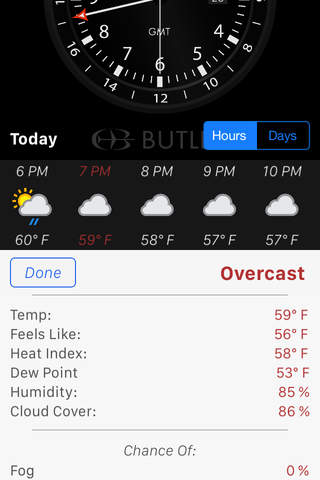Time Flies - Butler Watch Company
Detailed App Info:
Application Description
Time Flies - Multi-time - Travel - Weather - Airport - 3 time zones at once: Device time - GMT (UTC, Zulu time) - World Time at user selected Airport locations. Easily view time and weather at your travel destination, including aviation weather. Set your wrist watch to the correct time zone and date. Save your favorites.
Check current time and weather at travel destinations by using the airport search feature. Destinations are saved for quick reference and re-selection. Favorites may be saved to a list.
Update a GMT wrist watch to the correct time and date, from anywhere in the world. GMT and date is always available and displayed on the main screen page.
Check weather at any airport, including aviation weather (Metar and TAF).
GMT PAGE:
1. Device time - analog
2. GMT - analog and digital
3. User selected time - digital
Device time and GMT is displayed using analog styling based on Butler Watch Company's Professional Series GMT model watch.
GMT time and date is displayed digitally in the lower left corner, accompanying the analog GMT hand in the watch face display
User selected airport time is displayed in the lower right digital window.
User selected airport live weather icon is shown next to the lower right digital time.
User may select the weather page by pressing the lower right digital time/weather icon.
WEATHER PAGE:
The weather page shows the current and forecast weather at the user selected airport and includes a map. This page offers additional options.
1. Metar/TAF
2. Change Airport
3. Return to time display page
4. Scroll hourly forecast
5. View Map
1. Select aviation weather for the current airport by pressing the "METAR/TAF" button at the top left corner of the screen.
2. Select between world airports by selecting the "Change Airport" button at the top right corner of the screen.
3. Return to main time display page by pressing center "down" circle icon.
4. Scroll through the hourly forecast for the current day by touch manipulation.
5. View the map of the selected airport. After manipulating the map, touch the “person” icon to move the map to the user’s device location. In addition, touch the airplane symbol icon and return to the selected airport on the map.
METAR/TAF PAGE:
Select the METAR/TAF button and the selected airport's Metar and TAF current result displays. The airport LAT/LONG and Eelevation are also displayed. The airport may be changed by selecting "Change Airport" in upper right corner. Return to regular weather page by pressing "Weather" in upper left corner. Press center "down" circle icon to return to main display page.
CHANGE AIRPORT PAGE:
Search for airport by airport name, IATA 3 letter airport code, and ICAO 4 letter airport code. Searches are saved to the page and user can reselect airports already used.
MENU:
Menu allows user to select different functions.
1. Change Airport - user selects change airport page to choose other airport time and weather.
2. Favorites - user saves favorite airports.
2. Settings - user moves to settings page.
3. Share - user can share this app via message, mail, and other social media outlets.
4. butlerwatch.com - user can go to Butler Watch Company website via the device browser.
6. Info - user moves to the information "About" page to view version and legal information.
SETTINGS:
1. Change time, city, airport
2. Screen Always On: When selected on, the pages will display and not blank according to the normal device settings. Time Flies will stay on.
3. Hide Status Bar: When selected on, the device’s status bar will disappear from the top of the app display.
4. Use 24 Hour Time Format; When selected on, the digital time display on the main page will display in 24 hour format as opposed to am/pm format.
Check current time and weather at travel destinations by using the airport search feature. Destinations are saved for quick reference and re-selection. Favorites may be saved to a list.
Update a GMT wrist watch to the correct time and date, from anywhere in the world. GMT and date is always available and displayed on the main screen page.
Check weather at any airport, including aviation weather (Metar and TAF).
GMT PAGE:
1. Device time - analog
2. GMT - analog and digital
3. User selected time - digital
Device time and GMT is displayed using analog styling based on Butler Watch Company's Professional Series GMT model watch.
GMT time and date is displayed digitally in the lower left corner, accompanying the analog GMT hand in the watch face display
User selected airport time is displayed in the lower right digital window.
User selected airport live weather icon is shown next to the lower right digital time.
User may select the weather page by pressing the lower right digital time/weather icon.
WEATHER PAGE:
The weather page shows the current and forecast weather at the user selected airport and includes a map. This page offers additional options.
1. Metar/TAF
2. Change Airport
3. Return to time display page
4. Scroll hourly forecast
5. View Map
1. Select aviation weather for the current airport by pressing the "METAR/TAF" button at the top left corner of the screen.
2. Select between world airports by selecting the "Change Airport" button at the top right corner of the screen.
3. Return to main time display page by pressing center "down" circle icon.
4. Scroll through the hourly forecast for the current day by touch manipulation.
5. View the map of the selected airport. After manipulating the map, touch the “person” icon to move the map to the user’s device location. In addition, touch the airplane symbol icon and return to the selected airport on the map.
METAR/TAF PAGE:
Select the METAR/TAF button and the selected airport's Metar and TAF current result displays. The airport LAT/LONG and Eelevation are also displayed. The airport may be changed by selecting "Change Airport" in upper right corner. Return to regular weather page by pressing "Weather" in upper left corner. Press center "down" circle icon to return to main display page.
CHANGE AIRPORT PAGE:
Search for airport by airport name, IATA 3 letter airport code, and ICAO 4 letter airport code. Searches are saved to the page and user can reselect airports already used.
MENU:
Menu allows user to select different functions.
1. Change Airport - user selects change airport page to choose other airport time and weather.
2. Favorites - user saves favorite airports.
2. Settings - user moves to settings page.
3. Share - user can share this app via message, mail, and other social media outlets.
4. butlerwatch.com - user can go to Butler Watch Company website via the device browser.
6. Info - user moves to the information "About" page to view version and legal information.
SETTINGS:
1. Change time, city, airport
2. Screen Always On: When selected on, the pages will display and not blank according to the normal device settings. Time Flies will stay on.
3. Hide Status Bar: When selected on, the device’s status bar will disappear from the top of the app display.
4. Use 24 Hour Time Format; When selected on, the digital time display on the main page will display in 24 hour format as opposed to am/pm format.
Requirements
Your mobile device must have at least 7.18 MB of space to download and install Time Flies - Butler Watch Company app. Time Flies - Butler Watch Company is available on iTunes for $
If you have any problems with installation or in-app purchase, found bugs, questions, comments about this application, you can visit the official website of Butler Watch Company Butler Watch Company Inc. at http://butlerwatch.com.
Copyright © Butler Watch Company Inc.