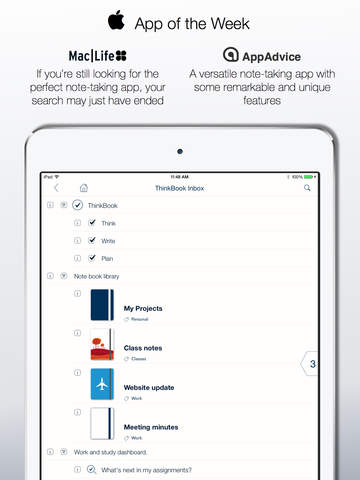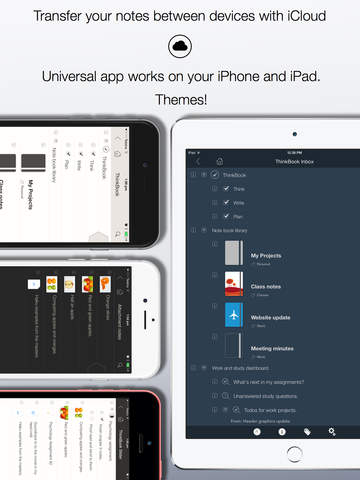ThinkBook - Write, Plan, Outline and Take Notes
Detailed App Info:
Application Description
ThinkBook is an immensely powerful app that combines note taking and task management. ThinkBook lets you take notes, create to-do lists, projects and outlines, organize your images and documents, all in the one app!
Key features:
- Lots of note types: text, todos, questions, projects, attachments.
- Create notebooks and pages, they behave just like other notes, move and organize them however you like.
- Outline everything, all the note types can be indented and collapsed using gestures.
- Use special 'finder' notes to create dashboards.
- The slider, a brand new way to make new notes and rearrange, move, copy and delete existing ones.
- Tags, tag everything you can see. They're inherited, tag a notebook with 'work' and every note in it will be treated as work.
- Super fast search for text and tags.
- Dropbox integration. Backup and restore to Dropbox, export and import notes, pages, notebooks and projects as text, work on them on your PC, then import them back into ThinkBook. All these features also work using iTunes file sharing.
- Attachment notes let you store PDFs, documents and images right in your notebooks, including spreadsheets, music and video.
- Import attachments from other apps using their 'Open in …' option, the clipboard or iTunes file sharing.
- Four beautiful themes.
- A graphical tutorial to quickly bring you up to speed and a full set of instructions (as a notebook!).'
Usage:
ThinkBook's interface is very fast and efficient but it IS a little different. This is what you need to know:
- ThinkBook uses gestures to indent and move notes. The left and right sides of the screen accept different gestures.
- On the left of the screen you can drag a note left and right to change the indentation.
- On the right of the screen you can drag a note right to push it into the slider.
- Tap on the slider to see all the things it can do.
- To delete notes push them into the slider then select 'clear clipboard' from the slider actions.
Liking ThinkBook? Follow us on Twitter (@bitolithic) for news and sneak peeks.
Key features:
- Lots of note types: text, todos, questions, projects, attachments.
- Create notebooks and pages, they behave just like other notes, move and organize them however you like.
- Outline everything, all the note types can be indented and collapsed using gestures.
- Use special 'finder' notes to create dashboards.
- The slider, a brand new way to make new notes and rearrange, move, copy and delete existing ones.
- Tags, tag everything you can see. They're inherited, tag a notebook with 'work' and every note in it will be treated as work.
- Super fast search for text and tags.
- Dropbox integration. Backup and restore to Dropbox, export and import notes, pages, notebooks and projects as text, work on them on your PC, then import them back into ThinkBook. All these features also work using iTunes file sharing.
- Attachment notes let you store PDFs, documents and images right in your notebooks, including spreadsheets, music and video.
- Import attachments from other apps using their 'Open in …' option, the clipboard or iTunes file sharing.
- Four beautiful themes.
- A graphical tutorial to quickly bring you up to speed and a full set of instructions (as a notebook!).'
Usage:
ThinkBook's interface is very fast and efficient but it IS a little different. This is what you need to know:
- ThinkBook uses gestures to indent and move notes. The left and right sides of the screen accept different gestures.
- On the left of the screen you can drag a note left and right to change the indentation.
- On the right of the screen you can drag a note right to push it into the slider.
- Tap on the slider to see all the things it can do.
- To delete notes push them into the slider then select 'clear clipboard' from the slider actions.
Liking ThinkBook? Follow us on Twitter (@bitolithic) for news and sneak peeks.
Requirements
Your mobile device must have at least 24.27 MB of space to download and install ThinkBook - Write, Plan, Outline and Take Notes app. ThinkBook - Write, Plan, Outline and Take Notes is available on iTunes for $4.99
If you have any problems with installation or in-app purchase, found bugs, questions, comments about this application, you can visit the official website of Bitolithic Pty Ltd at http://thinkbookapp.com.
Copyright © 2011 bitolithic