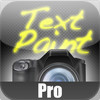Text Paint Pro
Detailed App Info:
Application Description
Have you ever wanted to do light painting with text? Text Paint Pro makes it easy. This app opens up a new world of creativity for people into light painting or into photography in general. This app is feature-rich but simple to use.
[ The basic idea: ]
Type anything you want to say into the Text Paint Pro and wave your device in front of any camera that is taking a long exposure photo. When the camera is finished taking the picture, your text will be illuminated in the photo.
[ What you need to use this app: ]
You'll need a camera that allows you to set the shutter speed (also known as exposure
time). We recommend a DSLR camera, but some point-and-shoot cameras have this
feature. You'll also need a tripod or stable surface to keep your camera steady as
you take the long exposure.
[ Features: ]
• Adjustable display time for text.
• Adjustable time for delayed start.
• Different color and font options for text, as well as control of illuminance.
• Choice of light painting in left-to-right or right-to-left motion.
• Handy built-in flashlight — convenient for doing long exposures at night or in
dark rooms.
[ The basic idea: ]
Type anything you want to say into the Text Paint Pro and wave your device in front of any camera that is taking a long exposure photo. When the camera is finished taking the picture, your text will be illuminated in the photo.
[ What you need to use this app: ]
You'll need a camera that allows you to set the shutter speed (also known as exposure
time). We recommend a DSLR camera, but some point-and-shoot cameras have this
feature. You'll also need a tripod or stable surface to keep your camera steady as
you take the long exposure.
[ Features: ]
• Adjustable display time for text.
• Adjustable time for delayed start.
• Different color and font options for text, as well as control of illuminance.
• Choice of light painting in left-to-right or right-to-left motion.
• Handy built-in flashlight — convenient for doing long exposures at night or in
dark rooms.
Requirements
Your mobile device must have at least 5.28 MB of space to download and install Text Paint Pro app. Text Paint Pro was updated to a new version. Purchase this version for $0.99
If you have any problems with installation or in-app purchase, found bugs, questions, comments about this application, you can visit the official website of Light Paint Pro Jeff Paradiso at http://www.lightpaintpro.com.
Copyright © jeff paradiso