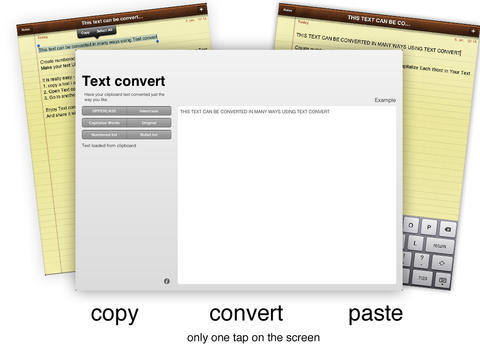Text convert
Detailed App Info:
Application Description
Text convert lets you convert text from your clipboard
It is very easy to use and you will love having it, when you do simple texting tasks on your device. If you think Text convert is awesome, please rate it! Thank you...
HOW TO - ONLY 3 STEPS
1. Go somewhere to get the text, select and copy it to the clipboard
2. Open Text convert. Once opened, Text convert automatically loads the text and lets you convert it any way you like
(You work is saved to the clipboard as soon as you leave Text convert)
3. Go to another app and paste the converted text
VOILÀ YOU HAVE CONVERTED YOUR TEXT
FEATURES
• Capitalize Each Word Of A Sentence
• UPPERCASE
• lowercase
• Bullet list*
• Numbered list*
• Available for both iPhone and iPad
• It is FREE
*Bullet lists and numbered lists are made from line breaks:
Each new line represents an item on the list.
Furthermore when using numbered lists an empty line followed by a line of text restarts the numbering from 1.
HOPE YOU WILL ENJOY THIS TOOL
AND HOPEFULLY SHARE IT WITH YOUR FRIENDS
http://bit.ly/TextConvert
Need help?
Ask us a question or suggest new features!
http://facebook.com/TextConvert
Text convert is developed by digivi.
Get insight information about upcoming Apps and stuff
Follow digivi on Twitter.com/DigiviInfo
Like digivi at facebook.com/digivi
*Notes showed on the screenshots is an app included on iPhone and iPad and has no connection to Text convert.
It is very easy to use and you will love having it, when you do simple texting tasks on your device. If you think Text convert is awesome, please rate it! Thank you...
HOW TO - ONLY 3 STEPS
1. Go somewhere to get the text, select and copy it to the clipboard
2. Open Text convert. Once opened, Text convert automatically loads the text and lets you convert it any way you like
(You work is saved to the clipboard as soon as you leave Text convert)
3. Go to another app and paste the converted text
VOILÀ YOU HAVE CONVERTED YOUR TEXT
FEATURES
• Capitalize Each Word Of A Sentence
• UPPERCASE
• lowercase
• Bullet list*
• Numbered list*
• Available for both iPhone and iPad
• It is FREE
*Bullet lists and numbered lists are made from line breaks:
Each new line represents an item on the list.
Furthermore when using numbered lists an empty line followed by a line of text restarts the numbering from 1.
HOPE YOU WILL ENJOY THIS TOOL
AND HOPEFULLY SHARE IT WITH YOUR FRIENDS
http://bit.ly/TextConvert
Need help?
Ask us a question or suggest new features!
http://facebook.com/TextConvert
Text convert is developed by digivi.
Get insight information about upcoming Apps and stuff
Follow digivi on Twitter.com/DigiviInfo
Like digivi at facebook.com/digivi
*Notes showed on the screenshots is an app included on iPhone and iPad and has no connection to Text convert.
Requirements
Your mobile device must have at least 276.76 KB of space to download and install Text convert app. Text convert is available on iTunes for $0.00
If you have any problems with installation or in-app purchase, found bugs, questions, comments about this application, you can visit the official website of digivi Kim Dofler Sand Laursen at http://facebook.com/TextConvert.
Copyright © digivi 2012