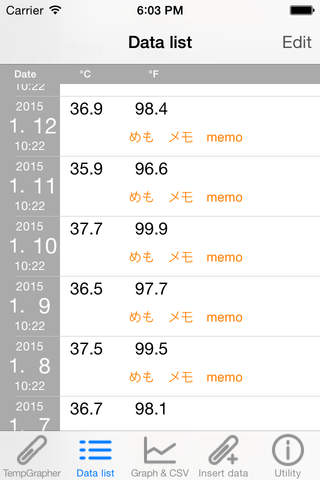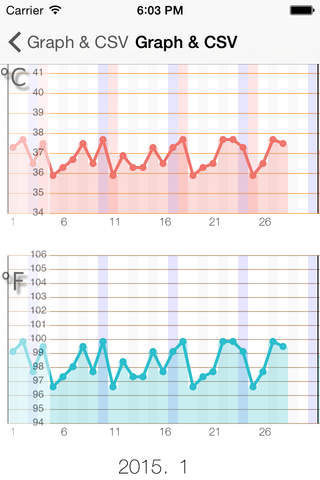TempGrapher
Detailed App Info:
Application Description
TempGrapher is your body temperature tracking app.
This app has a very simple input method that just slide your finger on ⇔ to choose your body temp.. No Keypad.
And this app is converting between degrees Celsius to degrees Fahrenheit during input slider moving.
And you can check your temperature record with line graph with the both of Celsius and Fahrenheit.
Selection of the use of default Calendar App of iOS.
Temperature data are saved at default Calendar App on iOS. You can check the date and data with default Calendar.
and with using Cloud service, sharing of data will be available and you can referring the data from PC.
Feature
1, There is a very simple user interface to input temperature data.
2, You can input notes.
3, The input range is between from 93.2 to 107.6 degrees Fahrenheit. (from34 to 42 degrees Celsius) with 0.1 degree interval.
4. Temperature data convert automatically between degrees Celsius to degrees Fahrenheit and record the both of data.
5, You can insert temp data.
6, There is a Reset menu to all data clear.
7, You can choose the font color for temperature display. There are White, Gray, Blue, Pink, Green and OFF. You can be hidden temp display by selecting OFF.
8, You can choose background color. There are White, Black, Orange and Green.
9. Exporting stored data to mail in CSV format.
10, There is simple timer for five minute. A green bar extend to the right to measure five min.
This app has a very simple input method that just slide your finger on ⇔ to choose your body temp.. No Keypad.
And this app is converting between degrees Celsius to degrees Fahrenheit during input slider moving.
And you can check your temperature record with line graph with the both of Celsius and Fahrenheit.
Selection of the use of default Calendar App of iOS.
Temperature data are saved at default Calendar App on iOS. You can check the date and data with default Calendar.
and with using Cloud service, sharing of data will be available and you can referring the data from PC.
Feature
1, There is a very simple user interface to input temperature data.
2, You can input notes.
3, The input range is between from 93.2 to 107.6 degrees Fahrenheit. (from34 to 42 degrees Celsius) with 0.1 degree interval.
4. Temperature data convert automatically between degrees Celsius to degrees Fahrenheit and record the both of data.
5, You can insert temp data.
6, There is a Reset menu to all data clear.
7, You can choose the font color for temperature display. There are White, Gray, Blue, Pink, Green and OFF. You can be hidden temp display by selecting OFF.
8, You can choose background color. There are White, Black, Orange and Green.
9. Exporting stored data to mail in CSV format.
10, There is simple timer for five minute. A green bar extend to the right to measure five min.
Requirements
Your mobile device must have at least 1.4 MB of space to download and install TempGrapher app. TempGrapher was updated to a new version. Purchase this version for $0.99
If you have any problems with installation or in-app purchase, found bugs, questions, comments about this application, you can visit the official website of kazuhiko kuroda at http://www30.atpages.jp/~batterywatch/.
Copyright © 2012 kkuroda All Rights Reserved