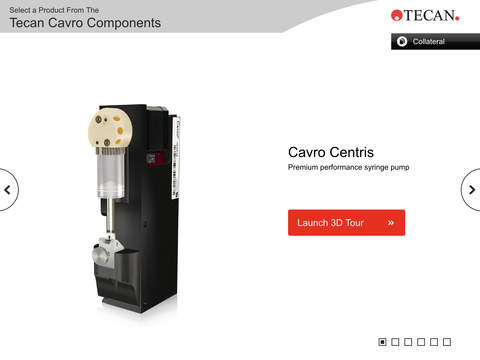Tecan Cavro® Omni Robot Configurator
Detailed App Info:
Application Description
The Cavro Omni Configurator allows you to configure an Omni to fit your needs.
1. Define your robot
- Select the main axis length and number of arms
- Select arm orientation and optional features
- Chose your end-effectors for each arm (for pipetting or robotic applications)
2. Visually confirm your selections in the 3D model
3. Request a quotation
- Your local Tecan Sales Manager will get in contact with you to discuss your needs.
Requirements
Your mobile device must have at least 291.87 KB of space to download and install Tecan Cavro® Omni Robot Configurator app. Tecan Cavro® Omni Robot Configurator was updated to a new version. Purchase this version for $0.00
If you have any problems with installation or in-app purchase, found bugs, questions, comments about this application, you can visit the official website of Kaon Interactive, Inc. Kaon Interactive Inc. at http://www.kaon.com.
Copyright © Copyright 2012, Kaon Interactive Inc.