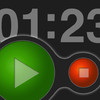Task Tracker Utility
Detailed App Info:
Application Description
If you need to track the time you spend on your projects, you maybe be looking for a simple time tracker app that helps you to do that. Let me introduce to you that simple app. Task Tracker has been designed to be a simple and intuitive utility for time tracking. Just tap once to create a new project and then tap again to start a new task.
Some useful features available for you:
- create as many projects as you need at the same time
- new task is created automatically when you start a timer
- you can edit a description, starting date and duration of the task
- you don't need a registration on the website
- ability to send all your tasks by e-mail
- ability to print a whole project using AirPrint
- Retina-display support
- you can export all tasks from project(s) to the file using CSV or Excel format
- integration with a Calendar to automatically add finished tasks to the default calendar
- "one task at a time" mode, which automatically stops previously running task in other projects when you start a new one
Some useful features available for you:
- create as many projects as you need at the same time
- new task is created automatically when you start a timer
- you can edit a description, starting date and duration of the task
- you don't need a registration on the website
- ability to send all your tasks by e-mail
- ability to print a whole project using AirPrint
- Retina-display support
- you can export all tasks from project(s) to the file using CSV or Excel format
- integration with a Calendar to automatically add finished tasks to the default calendar
- "one task at a time" mode, which automatically stops previously running task in other projects when you start a new one
Requirements
Your mobile device must have at least 662.99 KB of space to download and install Task Tracker Utility app. Task Tracker Utility was updated to a new version. Purchase this version for $1.99
If you have any problems with installation or in-app purchase, found bugs, questions, comments about this application, you can visit the official website of Cherry-Design Mike Melnikov at http://www.cherry-design.ru/.
Copyright © 2012 Cherry-Design