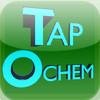Tap OChem
Detailed App Info:
Application Description
Sometimes in organic chemistry all you need to put that first (or last!) piece in place is to visualize the reaction or concept... This is where Tap OChem may help you!
Tap OChem is an app that puts many organic reactions and concepts at your fingertips! The reactions and concepts included are some of the most common from the one year sequence of undergraduate organic chemistry that is offered at all major colleges and universities. Whether you are reviewing for an exam, final exam, PCAT or even the MCAT, this app can facilitate your learning.
Designed by two chemists with over 40 years of combined experience teaching at major universities, Tap OChem makes organic chemistry reaction come to life for each included reaction or concept. The following animations are currently included: Substitution reactions (10 animations), Elimination reactions (7 animations), Alkene reactions (7 animations), Epoxide chemistry (4 animations), Benzene reactions (6 animations), Key concepts (10 animations), and Molecules in motion (16 animations). The Concepts section includes hybridization theory and conformational analysis of alkanes and cyclohexane. More animations will be included in future free updates!
Each animation has an accompanying text that drills down to the main facts of each reaction or concept. These are short, handy, descriptions with important information regarding each reaction or concept. In the case of reaction animations, the concise scrollable text descriptions include electron pushing. More information regarding these details can be found on our website, www.tapochem.com.
In addition to the animations being very sharp on your iPhone, they are of excellent quality when projected (iPhone 4S and iPhone 5 only with appropriate adapters) in a classroom. iPhone 4 and earlier models do not project.
For the iPhone 5, a Lightning Digital AV Adapter (this an HDMI adapter), or a Lightning to VGA Adapter is required to connect to a digital projector with HDMI and/or VGA inputs. If you have a 30-pin Digital AV adapter or an Apple 30 pin to VGA adapter from an earlier device, please note the Lightning to 30-pin adapter DOES NOT allow the video to play.
For the iPhone 4S, the Apple 30-pin Digital AV adapter (for HDMI) or the Apple 30-pin to VGA Adapter is required to connect to a digital projector with HDMI and/or VGA inputs.
Although we have a lot of experience teaching chemistry, suggestions of how to improve this app are always welcome. Of course, any bug reports are welcome as well. Please contact TapOChem@gmail.com. Please visit www.tapochem.com for further information.
Tap OChem is an app that puts many organic reactions and concepts at your fingertips! The reactions and concepts included are some of the most common from the one year sequence of undergraduate organic chemistry that is offered at all major colleges and universities. Whether you are reviewing for an exam, final exam, PCAT or even the MCAT, this app can facilitate your learning.
Designed by two chemists with over 40 years of combined experience teaching at major universities, Tap OChem makes organic chemistry reaction come to life for each included reaction or concept. The following animations are currently included: Substitution reactions (10 animations), Elimination reactions (7 animations), Alkene reactions (7 animations), Epoxide chemistry (4 animations), Benzene reactions (6 animations), Key concepts (10 animations), and Molecules in motion (16 animations). The Concepts section includes hybridization theory and conformational analysis of alkanes and cyclohexane. More animations will be included in future free updates!
Each animation has an accompanying text that drills down to the main facts of each reaction or concept. These are short, handy, descriptions with important information regarding each reaction or concept. In the case of reaction animations, the concise scrollable text descriptions include electron pushing. More information regarding these details can be found on our website, www.tapochem.com.
In addition to the animations being very sharp on your iPhone, they are of excellent quality when projected (iPhone 4S and iPhone 5 only with appropriate adapters) in a classroom. iPhone 4 and earlier models do not project.
For the iPhone 5, a Lightning Digital AV Adapter (this an HDMI adapter), or a Lightning to VGA Adapter is required to connect to a digital projector with HDMI and/or VGA inputs. If you have a 30-pin Digital AV adapter or an Apple 30 pin to VGA adapter from an earlier device, please note the Lightning to 30-pin adapter DOES NOT allow the video to play.
For the iPhone 4S, the Apple 30-pin Digital AV adapter (for HDMI) or the Apple 30-pin to VGA Adapter is required to connect to a digital projector with HDMI and/or VGA inputs.
Although we have a lot of experience teaching chemistry, suggestions of how to improve this app are always welcome. Of course, any bug reports are welcome as well. Please contact TapOChem@gmail.com. Please visit www.tapochem.com for further information.
Requirements
Your mobile device must have at least 665.47 MB of space to download and install Tap OChem app. Tap OChem was updated to a new version. Purchase this version for $0.99
If you have any problems with installation or in-app purchase, found bugs, questions, comments about this application, you can visit the official website of Tap OChem, LLC at http://www.tapochem.com.
Copyright © 2012 Tap OChem, LLC