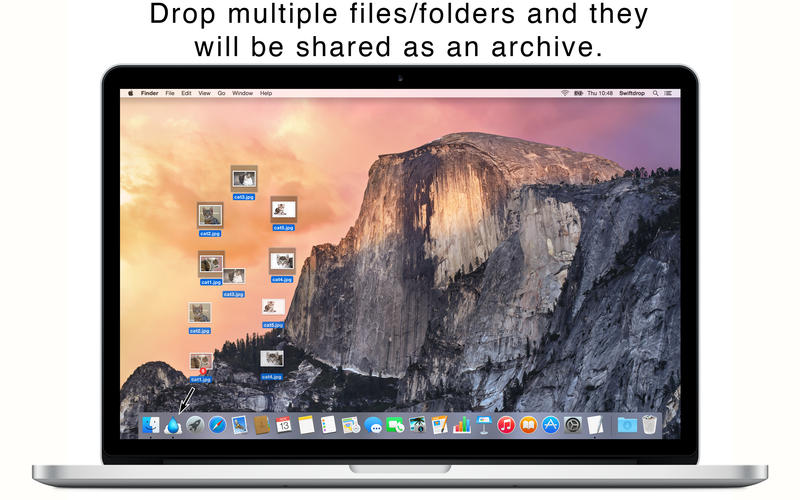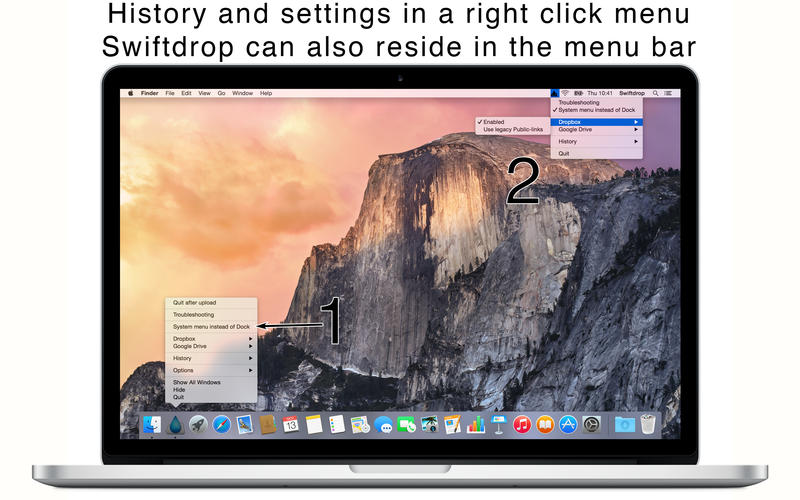Swiftdrop
Detailed App Info:
Application Description
Swiftdrop is a small, non-intrusive utility application which loves to live in a user's Dock, or in the system menu next to the clock. When files or folders are dropped on the icon, they are uploaded to the public folder of the user's Dropbox account, or a Swiftdrop folder on the user's Google Drive account, whichever the user chooses to use. When the upload is complete, a publicly accessible URL pointing to the file is placed in the pasteboard, for easy sharing on the web, instant messaging etc.
Features include:
⁃ Dropping single files
⁃ Dropping multiple files (automatic zip)
⁃ Dropping folders (automatic zip)
⁃ History listing of your five latest drops for easy access to the URLs created
⁃ OS X Mountain Lion Notification Center support
⁃ Optionally moving original files to Trash after upload
⁃ Optional Dock icon / system menu display
Dropbox-specific:
⁃ Producing short links (http://db.tt/...)
⁃ Producing old-style permanent static links (https://dl.dropbox.com/u/012345/...)
All application feedback, such as upload progress, errors etc. is shown on the Dock icon, or next to the icon in the system menu. No user interface makes for a very light-weight and non-intrusive utility.
Please note that the application requires you to have a (free) Dropbox account (http://www.dropbox.com/), or a (free) Google Drive account (http://drive.google.com/). By using Swiftdrop, you are utilizing your service account, which means you are bound by the chosen provider's current terms of service.
Keep in mind that you are sharing files by dropping them on Swiftdrop. Please do not share files that you do not have the right to share.
Features include:
⁃ Dropping single files
⁃ Dropping multiple files (automatic zip)
⁃ Dropping folders (automatic zip)
⁃ History listing of your five latest drops for easy access to the URLs created
⁃ OS X Mountain Lion Notification Center support
⁃ Optionally moving original files to Trash after upload
⁃ Optional Dock icon / system menu display
Dropbox-specific:
⁃ Producing short links (http://db.tt/...)
⁃ Producing old-style permanent static links (https://dl.dropbox.com/u/012345/...)
All application feedback, such as upload progress, errors etc. is shown on the Dock icon, or next to the icon in the system menu. No user interface makes for a very light-weight and non-intrusive utility.
Please note that the application requires you to have a (free) Dropbox account (http://www.dropbox.com/), or a (free) Google Drive account (http://drive.google.com/). By using Swiftdrop, you are utilizing your service account, which means you are bound by the chosen provider's current terms of service.
Keep in mind that you are sharing files by dropping them on Swiftdrop. Please do not share files that you do not have the right to share.
Requirements
Your mobile device must have at least 821.1 KB of space to download and install Swiftdrop app. Swiftdrop was updated to a new version. Purchase this version for $1.99
If you have any problems with installation or in-app purchase, found bugs, questions, comments about this application, you can visit the official website of Compiled Compiled AB at http://swiftdrop.compiled.se/.
Copyright © 2012 Compiled AB