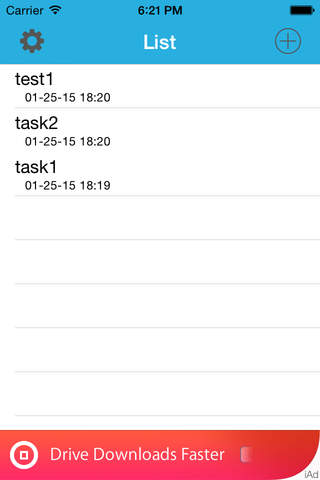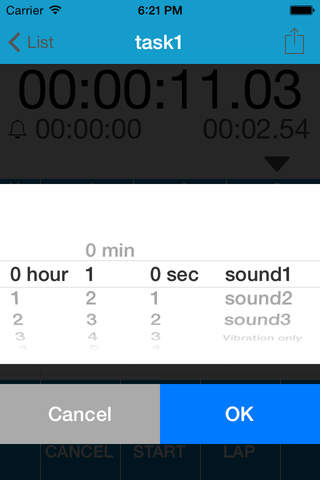StudyLap
Detailed App Info:
Application Description
This Timer App is optimized such as the following.
- Grid view
- Sound alarm as a set time each lap time
Features
- Set a alarm each lap time(1 second, 5 second, Vibration only...)
- No limit lap count
- Simple, like a flat design
- Send by e-mail timer result
- Tap the CANCEL to delete a last lap time
How to set the alarm
1. Tap the bell icon on the timer view.
2. Tap the Done button to select the hours and minutes, alarm sound
3. State that does not have the red strikethrough Icon will hours and minutes, alarm ON.
To the alarm OFF, please tap the Cancel button after you tap the alarm icon
How to display of milliseconds
1. Open the StudyLap view from the device setting.
2. Switch "ON" in the "Displays the millisecond".
- Grid view
- Sound alarm as a set time each lap time
Features
- Set a alarm each lap time(1 second, 5 second, Vibration only...)
- No limit lap count
- Simple, like a flat design
- Send by e-mail timer result
- Tap the CANCEL to delete a last lap time
How to set the alarm
1. Tap the bell icon on the timer view.
2. Tap the Done button to select the hours and minutes, alarm sound
3. State that does not have the red strikethrough Icon will hours and minutes, alarm ON.
To the alarm OFF, please tap the Cancel button after you tap the alarm icon
How to display of milliseconds
1. Open the StudyLap view from the device setting.
2. Switch "ON" in the "Displays the millisecond".
Requirements
Your mobile device must have at least 1.85 MB of space to download and install StudyLap app. StudyLap was updated to a new version. Purchase this version for $0.00
If you have any problems with installation or in-app purchase, found bugs, questions, comments about this application, you can visit the official website of Katsuki katsuki honda at http://www.abachibi.com/support/StudyLap/en/.
Copyright © Katsuki