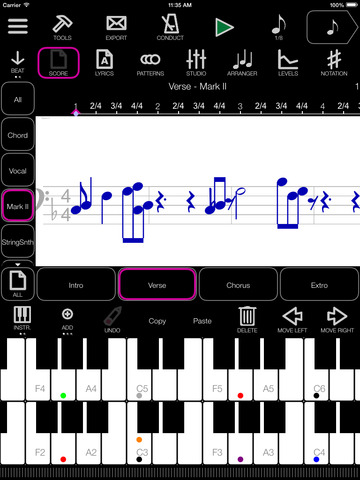Studiolab
Detailed App Info:
Application Description
How does good composer write songs, with pen, paper and a guitar, but no inspiration?
Studiolab is a tool for creating and playing with music.
You can add sections, like Intro, Verse and Refrain.
You can add parts, like Piano and Acoustic Drums.
You can write notes, lyrics and chord progressions.
You can add time signatures and key changes.
You can use sounds from a sound library.
You can use the transcription tool to record a song and find sections, tempo and chords.
You can practice working with musical notation, chords and keyboards keys.
You can add guitar chord charts and practice playing guitar (not included).
You can export MIDI, audio and PDF.
You can use most of Studiolab offline.
You can use Studiolab as a score editor with some studio functionality, but Studiolab is more than that.
The heart of Studiolab is the StudioArranger.
It uses musical patterns to create music, like an automatic jam partner.
You can use patterns created by others, but you can also modify these or create your own.
The StudioArranger will use pieces of these patterns randomly, transpose them using your chord progressions, and produce a unique arrangement every time you play. You have full control which patterns to use for different pieces of the composition.
The genre depends on the patterns you use, so it works for rock, funk, blues, choir, orchestral music and every other style.
Instead of spending your time playing games, you can use the StudioArranger for music practice, combining and changing chords, patterns and notes to create new songs.
The StudioArranger can be used for quickly filling a composition with music.
This speed makes it easy to test different chord progressions, structures and patterns.
The StudioArranger is quiet at the places where you add your own notes, so when you are pleased with the big decisions, you can add more and more detail to replace the random notes. Meanwhile, you work with lyrics to match the music.
The core idea of Studiolab is that inspiration is a reaction, not a starting point. You can start with a composition template, with sections, chord progressions and patterns from a known song. Then you add some lyrics and start changing the composition until you get inspired.
As with anything worth doing, this becomes easier with practice.
The best music tool is the one you have when you need it, and you almost always have your iPhone or iPad in your hand when you have inspiration or time to create or practice.
Studiolab is a tool for creating and playing with music.
You can add sections, like Intro, Verse and Refrain.
You can add parts, like Piano and Acoustic Drums.
You can write notes, lyrics and chord progressions.
You can add time signatures and key changes.
You can use sounds from a sound library.
You can use the transcription tool to record a song and find sections, tempo and chords.
You can practice working with musical notation, chords and keyboards keys.
You can add guitar chord charts and practice playing guitar (not included).
You can export MIDI, audio and PDF.
You can use most of Studiolab offline.
You can use Studiolab as a score editor with some studio functionality, but Studiolab is more than that.
The heart of Studiolab is the StudioArranger.
It uses musical patterns to create music, like an automatic jam partner.
You can use patterns created by others, but you can also modify these or create your own.
The StudioArranger will use pieces of these patterns randomly, transpose them using your chord progressions, and produce a unique arrangement every time you play. You have full control which patterns to use for different pieces of the composition.
The genre depends on the patterns you use, so it works for rock, funk, blues, choir, orchestral music and every other style.
Instead of spending your time playing games, you can use the StudioArranger for music practice, combining and changing chords, patterns and notes to create new songs.
The StudioArranger can be used for quickly filling a composition with music.
This speed makes it easy to test different chord progressions, structures and patterns.
The StudioArranger is quiet at the places where you add your own notes, so when you are pleased with the big decisions, you can add more and more detail to replace the random notes. Meanwhile, you work with lyrics to match the music.
The core idea of Studiolab is that inspiration is a reaction, not a starting point. You can start with a composition template, with sections, chord progressions and patterns from a known song. Then you add some lyrics and start changing the composition until you get inspired.
As with anything worth doing, this becomes easier with practice.
The best music tool is the one you have when you need it, and you almost always have your iPhone or iPad in your hand when you have inspiration or time to create or practice.
Requirements
Your mobile device must have at least 40.51 MB of space to download and install Studiolab app. Studiolab is available on iTunes for $0.00
If you have any problems with installation or in-app purchase, found bugs, questions, comments about this application, you can visit the official website of Demagic AB at https://www.facebook.com/groups/studiolabUsers.
Copyright © Demagic AB