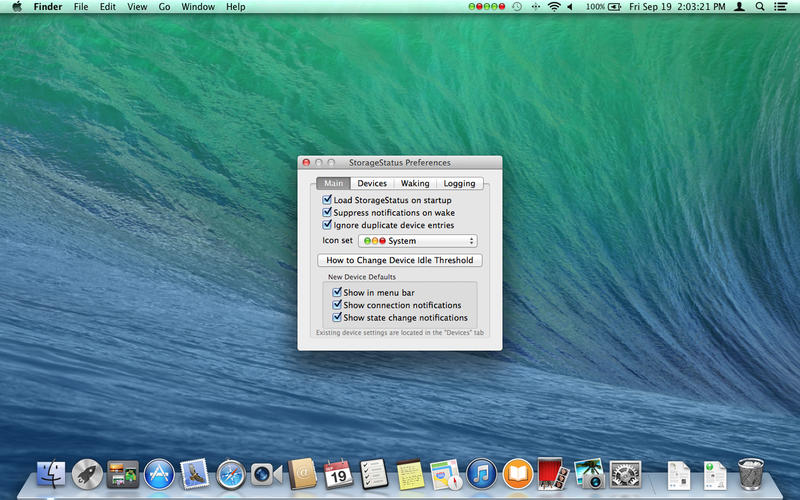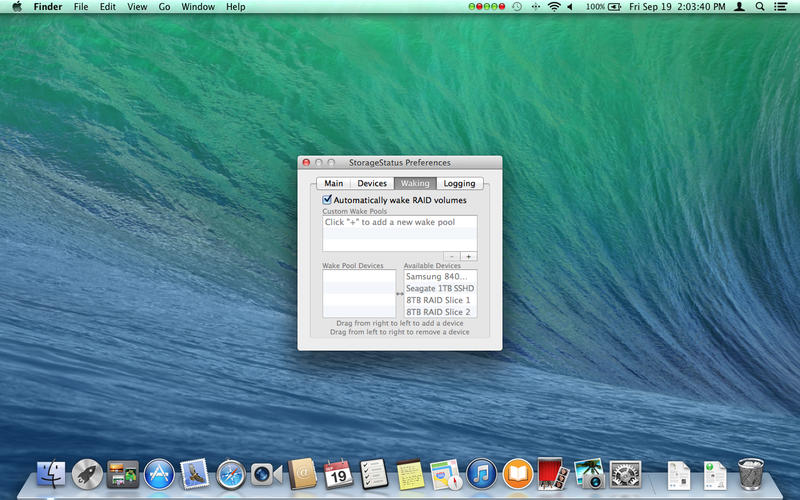StorageStatus
Detailed App Info:
Application Description
StorageStatus monitors attached storage devices and provides relevant state information and notifications. Using this information, it is possible to watch for unusual activity (such as devices unnecessarily becoming active), which can hamper battery life. For laptop users with two internal disk drives (for example, an SSD and HDD), it may be useful to know when the rotational hard drive is sleeping, because laptops are significantly less vulnerable to movement and shocks when mechanical devices are inactive.
FEATURES
- Easily view power state information for connected devices (active, idle, stand by, sleeping)
- At-a-glance state information is readily displayed graphically in the menu bar
- Receive notifications when devices are connected and removed
- Receive notifications when devices wake up, become idle, or fall asleep
- Option + Click the menu bar icon for additional device information
FEATURES
- Easily view power state information for connected devices (active, idle, stand by, sleeping)
- At-a-glance state information is readily displayed graphically in the menu bar
- Receive notifications when devices are connected and removed
- Receive notifications when devices wake up, become idle, or fall asleep
- Option + Click the menu bar icon for additional device information
Requirements
Your mobile device must have at least 3.78 MB of space to download and install StorageStatus app. StorageStatus is available on iTunes for $2.99
If you have any problems with installation or in-app purchase, found bugs, questions, comments about this application, you can visit the official website of Ethan Bell at https://dl.dropboxusercontent.com/u/3426332/Apps/StorageStatus.html.
Copyright © 2013 Ethan Bell