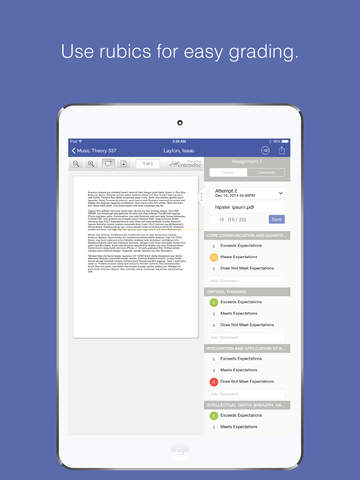SpeedGrader
Detailed App Info:
Application Description
Note: You must be an Instructure Canvas teacher in order to use this app
Grading assignments just became magical. Put away the stacks of paper and manila folders. Instructure SpeedGrader™ allows you grab your iPad and flip through assignments with ease, whether you're at home on the couch or at the mechanic getting your oil changed.
SpeedGrader allows you to:
* View Pages, Numbers, Keynote, Word, Excel, PowerPoint, PDF, and HTML documents and more.
* View photo and video submissions.
* Listen to audio submissions.
* Make video, audio, and text comments to students.
* Grade using different methods including a simple point scale or a complex rubric.
* Open documents in other native iPad apps.
If you're an instructor who uses Instructure Canvas, let SpeedGrader turn grading from a chore back to a valuable teaching experience.
If you don't have an Instructure Canvas account, talk to your school administration.
Grading assignments just became magical. Put away the stacks of paper and manila folders. Instructure SpeedGrader™ allows you grab your iPad and flip through assignments with ease, whether you're at home on the couch or at the mechanic getting your oil changed.
SpeedGrader allows you to:
* View Pages, Numbers, Keynote, Word, Excel, PowerPoint, PDF, and HTML documents and more.
* View photo and video submissions.
* Listen to audio submissions.
* Make video, audio, and text comments to students.
* Grade using different methods including a simple point scale or a complex rubric.
* Open documents in other native iPad apps.
If you're an instructor who uses Instructure Canvas, let SpeedGrader turn grading from a chore back to a valuable teaching experience.
If you don't have an Instructure Canvas account, talk to your school administration.
Requirements
Your mobile device must have at least 5.82 MB of space to download and install SpeedGrader app. SpeedGrader was updated to a new version. Purchase this version for $0.00
If you have any problems with installation or in-app purchase, found bugs, questions, comments about this application, you can visit the official website of Instructure Inc. Instructure, Inc. at http://www.instructure.com/features-higher-education.
Copyright © Instructure