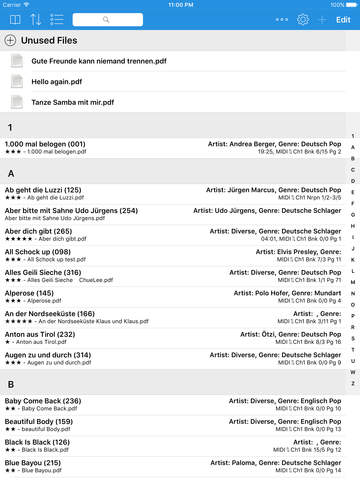SongBook + lite
Detailed App Info:
Application Description
**************************************************************
If you experience any problems with the software, please contact us
on www.baum-software.ch before leaving a bad rating and give us
a chance to fix your problem!
Attention: The app doesn't contain any lyrics
**************************************************************
SongBook+ lite is a free version of SongBook+. It has the same features as SongBook+ but is limited to 15 Songs and contains advertisements. So you can first try the App for free and only buy it if you really like it.
SongBook+ allows you to manage your lyrics and/or sheet music and to always have them to hand during your performance.
++ Documents with lyrics / sheet music
Transfer your PDF or TXT files to SongBook+. As SongBook+ can be used in portrait or landscape orientation, use documents in the corresponding orientation for full screen usage.
++ Clear list view with search features
SongBook+ offers a clear list view of your songs with the possibility to sort and search. You will find the desired song in no time.
++ Playlists
You can create playlists to only display the selected songs in your desired order during your performance on stage.
++ Song preselection during the playback of a song
During the playback of a song, you can preselect the next song to avoid search breaks between songs.
++ Automatic page turns
SongBook+ can turn the pages for you, allowing you to focus on singing. Simply record your manual page turns once and replay them later.
++ "Karaoke" station
Do you want a position pointer as with Karaoke? Simply record the position by tracing your fingertip over the text and when playing it the next time, you will see a red point where your finger was.
++ Play background music
If you do not perform your background music live, you can transfer your playback music (MP3, WAV) to SongBook+ and play it as background music while displaying the lyrics. This way you only need your iPad, a microphone and an amplifier for a great performance.
You can also use this feature as a backup solution in case your keyboard is not working.
++ MIDI-controlled document popup
If you prefer to select your song using the keyboard and only want SongBook+ to display the corresponding document after selecting a song or MIDI style, this is possible: SongBook+ can respond to MIDI program change commands from the keyboard. SongBook+ supports all MIDI adapters that are compatible with CoreMIDI.
++ Send MIDI commands
SongBook+ can send outgoing MIDI commands upon selecting, starting or stopping a song. This can be used to configure external MIDI equipment corresponding to the selected song.
When selecting a song, you can send a program change command on a specific bank.
When selecting or starting a song, you can send the contents of an individual small (single track, type 0) MIDI file containing control commands (not for music!).
Upon starting/stopping a song you can also send MIDI start/MIDI stop commands.
++ Control using gestures
In the document view you can control the most important commands with simple gestures. Browse the document like a book, start or stop the playback or skip to the next song without pressing a button.
++ Control using foot pedals
With foot pedals, you can page forward and backward, start or stop the song, skip to the next song or go back to the song list.
++ Additional features
- Take pictures of lyrics and convert them to PDF's
- Bluetooth connection between iPads
- Start playback at a specific position
If you experience any problems with the software, please contact us
on www.baum-software.ch before leaving a bad rating and give us
a chance to fix your problem!
Attention: The app doesn't contain any lyrics
**************************************************************
SongBook+ lite is a free version of SongBook+. It has the same features as SongBook+ but is limited to 15 Songs and contains advertisements. So you can first try the App for free and only buy it if you really like it.
SongBook+ allows you to manage your lyrics and/or sheet music and to always have them to hand during your performance.
++ Documents with lyrics / sheet music
Transfer your PDF or TXT files to SongBook+. As SongBook+ can be used in portrait or landscape orientation, use documents in the corresponding orientation for full screen usage.
++ Clear list view with search features
SongBook+ offers a clear list view of your songs with the possibility to sort and search. You will find the desired song in no time.
++ Playlists
You can create playlists to only display the selected songs in your desired order during your performance on stage.
++ Song preselection during the playback of a song
During the playback of a song, you can preselect the next song to avoid search breaks between songs.
++ Automatic page turns
SongBook+ can turn the pages for you, allowing you to focus on singing. Simply record your manual page turns once and replay them later.
++ "Karaoke" station
Do you want a position pointer as with Karaoke? Simply record the position by tracing your fingertip over the text and when playing it the next time, you will see a red point where your finger was.
++ Play background music
If you do not perform your background music live, you can transfer your playback music (MP3, WAV) to SongBook+ and play it as background music while displaying the lyrics. This way you only need your iPad, a microphone and an amplifier for a great performance.
You can also use this feature as a backup solution in case your keyboard is not working.
++ MIDI-controlled document popup
If you prefer to select your song using the keyboard and only want SongBook+ to display the corresponding document after selecting a song or MIDI style, this is possible: SongBook+ can respond to MIDI program change commands from the keyboard. SongBook+ supports all MIDI adapters that are compatible with CoreMIDI.
++ Send MIDI commands
SongBook+ can send outgoing MIDI commands upon selecting, starting or stopping a song. This can be used to configure external MIDI equipment corresponding to the selected song.
When selecting a song, you can send a program change command on a specific bank.
When selecting or starting a song, you can send the contents of an individual small (single track, type 0) MIDI file containing control commands (not for music!).
Upon starting/stopping a song you can also send MIDI start/MIDI stop commands.
++ Control using gestures
In the document view you can control the most important commands with simple gestures. Browse the document like a book, start or stop the playback or skip to the next song without pressing a button.
++ Control using foot pedals
With foot pedals, you can page forward and backward, start or stop the song, skip to the next song or go back to the song list.
++ Additional features
- Take pictures of lyrics and convert them to PDF's
- Bluetooth connection between iPads
- Start playback at a specific position
Requirements
Your mobile device must have at least 33.08 MB of space to download and install SongBook + lite app. SongBook + lite was updated to a new version. Purchase this version for $0.00
If you have any problems with installation or in-app purchase, found bugs, questions, comments about this application, you can visit the official website of BauM Software Matthias Bauer at http://www.baum-software.ch.
Copyright © 2011, BauM Software