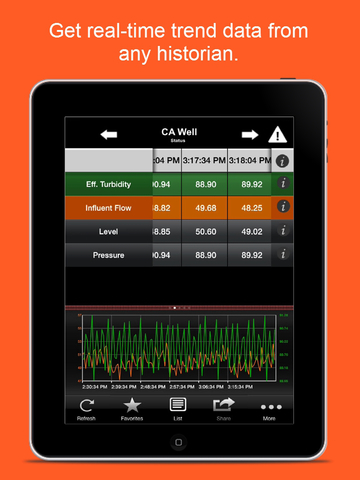SmartGlance for iPad
Detailed App Info:
Application Description
Real time Mobile Business Dashboards for business & operations monitoring. Smart decisions, Anytime, Anywhere.
SmartGlance™ provides On-demand and Real-time access to continually changing corporate data, reports and KPIs via mobile smart phones. The powerful SmartGlance custom reporting and analytical tools help users see their own data in rich graphical format, allowing them to interact with their data and take action – all from their mobile device.
Data can be accessed from virtually any enterprise database, including sales, marketing, finance, operations, manufacturing, inventory & distribution applications — all from your mobile device.
Highlights:
1.Support for Secured Hosted Cloud service & Onsite Installation
2.Supports multiple mobile platforms
3.View Data in Rich Graphical formats
4.Analyze by Charts – trend & Column,Pie & Donut
5.Zoom In/Out on charts for better view
6.Tools to compare two elements instantly
7.Tools to compare against target/benchmark
8.All data stored in the App allowing use without internet access
9.XY flip to view data/charts in both directions
10.Drill Down your Data to pinpoint a problem.
11.Share reports, charts and snapshots via e-mail
12.“i” button for extra info view based on data and drill down to specific reports for detailed analysis
13.Hotlinks to phone numbers, urls and emails to take action from iButton allows you to take instant action based on your data
14.Send reports using ready connectors from various datasources like Excel, SAP, SQL, Oracle, CRM & ERP systems, Invensys, Siemens, Rockwell, OSIsoft PI Systems
15.Use ready API to connect to any data source
16.View data in landscape mode for detail analysis
17.Go LIVE in just 12 minutes
18.Filter reports by sender
19.Localization in multiple languages – Spanish, German, Italian, French, Chinese & Japanese
20.Colors in Real time tag reports to show alarm conditions instantly
21.Use Excel like feature – Sort, Filter, Freeze columns – Coming Soon on iPhone
22.Push notification to announce new reports and Data updates
Additional Information:
Downloading the App is free.
Registration is free.
View Sample Reports
Watch a demo video http://smartglance.com/overview-demos.html
To view your own data, a SmartGlance Subscription is required.
Visit m.smartglance.com to sign up
SmartGlance™ provides On-demand and Real-time access to continually changing corporate data, reports and KPIs via mobile smart phones. The powerful SmartGlance custom reporting and analytical tools help users see their own data in rich graphical format, allowing them to interact with their data and take action – all from their mobile device.
Data can be accessed from virtually any enterprise database, including sales, marketing, finance, operations, manufacturing, inventory & distribution applications — all from your mobile device.
Highlights:
1.Support for Secured Hosted Cloud service & Onsite Installation
2.Supports multiple mobile platforms
3.View Data in Rich Graphical formats
4.Analyze by Charts – trend & Column,Pie & Donut
5.Zoom In/Out on charts for better view
6.Tools to compare two elements instantly
7.Tools to compare against target/benchmark
8.All data stored in the App allowing use without internet access
9.XY flip to view data/charts in both directions
10.Drill Down your Data to pinpoint a problem.
11.Share reports, charts and snapshots via e-mail
12.“i” button for extra info view based on data and drill down to specific reports for detailed analysis
13.Hotlinks to phone numbers, urls and emails to take action from iButton allows you to take instant action based on your data
14.Send reports using ready connectors from various datasources like Excel, SAP, SQL, Oracle, CRM & ERP systems, Invensys, Siemens, Rockwell, OSIsoft PI Systems
15.Use ready API to connect to any data source
16.View data in landscape mode for detail analysis
17.Go LIVE in just 12 minutes
18.Filter reports by sender
19.Localization in multiple languages – Spanish, German, Italian, French, Chinese & Japanese
20.Colors in Real time tag reports to show alarm conditions instantly
21.Use Excel like feature – Sort, Filter, Freeze columns – Coming Soon on iPhone
22.Push notification to announce new reports and Data updates
Additional Information:
Downloading the App is free.
Registration is free.
View Sample Reports
Watch a demo video http://smartglance.com/overview-demos.html
To view your own data, a SmartGlance Subscription is required.
Visit m.smartglance.com to sign up
Requirements
Your mobile device must have at least 5.35 MB of space to download and install SmartGlance for iPad app. SmartGlance for iPad was updated to a new version. Purchase this version for $0.00
If you have any problems with installation or in-app purchase, found bugs, questions, comments about this application, you can visit the official website of Invensys Systems, Inc. at http://global.wonderware.com/EN/Pages/Smart_Glance.aspx.
Copyright © Invensys Systems Inc