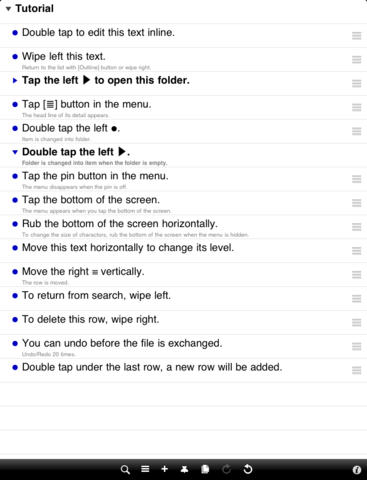Simple Outliner (Free)
Detailed App Info:
Application Description
Simple Outliner is an outline processor which can be operated easily.
HOW TO USE:
- To pup up the menu, tap the bottom of the main screen.
- To edit an item, double tap it.
- To show a note, wipe left the item.
- To change an item into folder, double tap the dot at the left of it.
- To change the outline level of an item, shift it horizontally.
- To delete or copy an item, wipe it right.
- To add an item, double tap under the last item.
- To change the font size, rub the bottom of the screen horizontally.
- To change the color of an item, tap the bottom of its note.
- To fix the menu, tap the pin mark in the menu.
FEATURES:
- Hierarchical outline
- Undo/Redo 20 times
- Multiple files
SUPPORT: support@WordsVehicle.net
HOW TO USE:
- To pup up the menu, tap the bottom of the main screen.
- To edit an item, double tap it.
- To show a note, wipe left the item.
- To change an item into folder, double tap the dot at the left of it.
- To change the outline level of an item, shift it horizontally.
- To delete or copy an item, wipe it right.
- To add an item, double tap under the last item.
- To change the font size, rub the bottom of the screen horizontally.
- To change the color of an item, tap the bottom of its note.
- To fix the menu, tap the pin mark in the menu.
FEATURES:
- Hierarchical outline
- Undo/Redo 20 times
- Multiple files
SUPPORT: support@WordsVehicle.net
Requirements
Your mobile device must have at least 3.07 MB of space to download and install Simple Outliner (Free) app. Simple Outliner (Free) was updated to a new version. Purchase this version for $0.00
If you have any problems with installation or in-app purchase, found bugs, questions, comments about this application, you can visit the official website of Words Vehicle Takeshi Fuchi at http://WordsVehicle.net.
Copyright © Takeshi Fuchi