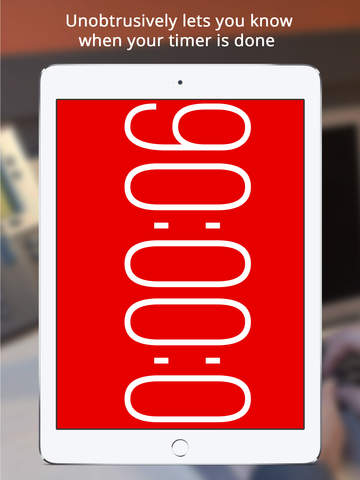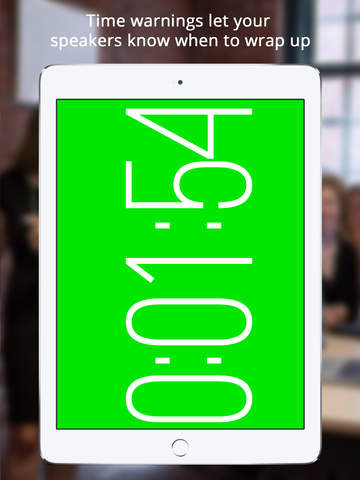Silent TouchTimer - the fast and easy countdown timer for presentations, performances, productivity and more!
Detailed App Info:
Application Description
"Does exactly what it promises and with a sleek, innovative and intuitive interface. Would buy it again if I could!" - Ristrettoman
GREAT FOR PRESENTATIONS
• Easily readable up to 30 feet away on your iPhone. Try putting it behind your audience for better eye contact - for even further try a giant iPad timer!
• If your in charge of keeping presenters on time, just set it up where they can see it and lower your stress levels.
• Won't disturb your audience with any noise or vibration.
• Doesn’t distract you with anything more than 5 seconds of a gently flashing screen.
• Lets you know at a glance how far overtime you’ve gone – better talk faster next time!
"I just got this app and it appears to work simply and well as advertised. I will use it not just for my presentations but also to keep other presenters on track, which can be a very stressful thing to be in charge of. It will also be **perfect** for discussion groups where each person has an allotted time to speak..." - ZenPapaya
GREAT FOR PRODUCTIVITY AT HOME AND THE OFFICE
• Time your work or your reddit breaks at the office without disturbing your coworkers or yourself.
• Works great for the Pomodoro Technique, just set SilentTimer to 25 minutes and Pomodoro your way out of procrastination.
• Try our 'Ten Minute Jedi Mind Trick' the ‘Procrastination Slump-Buster’ and more (see our blog at www.yoctoapps.com/blog).
• Find out what works for you, and invent your own. SilentTimer does not hold you back.
"One of my most-often used apps...! An unobtrusive, light, very effective timer used while studying, exercising, interviewing people, teaching students and even when evaluating student's answer-sheets...!" - vobserve
SIMPLE, TOUCHABLE INTERFACE DOESN'T GET IN YOUR WAY
1. Swipe one finger sideways to set the seconds.
2. Swipe two fingers to set the minutes.
3. And swipe three fingers for hours.
4. Now just tap to start your timer!
• Tap again to pause if you want
• Double tap to reset to where you set it, double tap again to reset to zero.
• Silent TouchTimer works best if you leave it open of course, but don't worry if you close it - you'll still get a notification when your time is up.
Don't waste your time with complicated timer apps, and if you need a clunky to use timer with an alarm - well you already have one that came with your phone right?
Looks and works great on the iPad and iPhone 5 too!
Requirements
Your mobile device must have at least 1.04 MB of space to download and install Silent TouchTimer - the fast and easy countdown timer for presentations, performances, productivity and more! app. Silent TouchTimer - the fast and easy countdown timer for presentations, performances, productivity and more! was updated to a new version. Purchase this version for $0.99
If you have any problems with installation or in-app purchase, found bugs, questions, comments about this application, you can visit the official website of Ryan McCardle at http://www.yoctoapps.com/app/silent-touchtimer/.
Copyright © 2012 Ryan McCardle