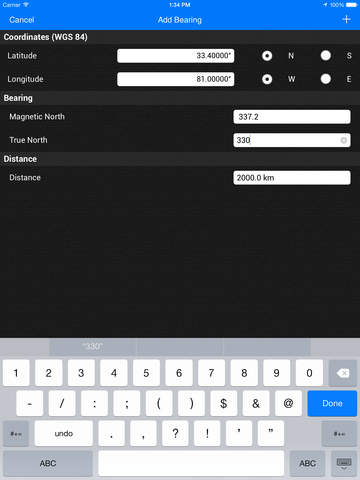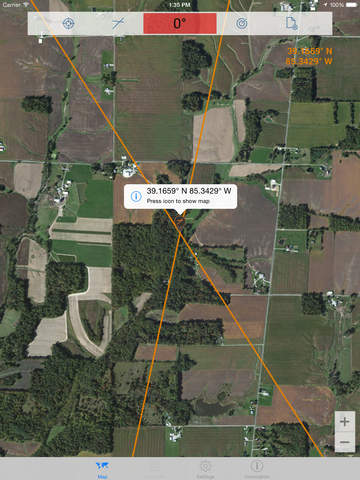SigTrak
Detailed App Info:
Application Description
SigTrax significantly reduces the problems and time required to locate the source of a Radio Frequency (RF) signal or any object that can be located using triangular location.
Combining the geometric techniques of triangular location with the power, services and visual display capabilities of an IOS device, SigTrax eliminates the manual handling of maps, plotting intersection points and determining the necessary route to reach an intersection point.
Whether it is an Amateur (Ham) Radio Fox Hunt, searching for signal interference, seeking out an unlicensed radio signal, tracking a Near-Space balloon flight, tagged wild life tracking or a search and rescue mission, SigTrax simplifies the search process.
An estimation of the direction of a signal source is called a Bearing. With SigTrax, Bearings can be added by either using the device compass or manually given a location and compass heading.
Complete sets of Bearings can be archived and later recalled or combined with newer Bearings. This makes it easier to track multiple targets or to retrieve and update a solution with newer information. Bearings can be deleted if necessary or shared with others to facilitate team work in solving a search.
Feature Highlights:
- Uses mapping, GPS and the compass to create bearings to a target object.
- Alternately, allows bearings to be manually entered using coordinates and True North compass heading.
- Automatically creates Crosspoints where bearing lines intersect.
- Crosspoint locations can be viewed on the map.
- A guide map from the current device location to a Crosspoint is displayable with optional written directions.
- The current map with all bearing lines can be archived for later recall or to assist tracking multiple targets.
- The archived map can be recalled and combined with or replace the current map.
- Archived solutions are listed by optional name, day and time and indicate the number of discovered Crosspoints.
- Settings feature allows for individual customization.
- Complete user guide included
The screen shots show how simple it is to obtain a location fix using SigTrax.
Requires IOS device with GPS, compass and internet access to obtain map images.
Combining the geometric techniques of triangular location with the power, services and visual display capabilities of an IOS device, SigTrax eliminates the manual handling of maps, plotting intersection points and determining the necessary route to reach an intersection point.
Whether it is an Amateur (Ham) Radio Fox Hunt, searching for signal interference, seeking out an unlicensed radio signal, tracking a Near-Space balloon flight, tagged wild life tracking or a search and rescue mission, SigTrax simplifies the search process.
An estimation of the direction of a signal source is called a Bearing. With SigTrax, Bearings can be added by either using the device compass or manually given a location and compass heading.
Complete sets of Bearings can be archived and later recalled or combined with newer Bearings. This makes it easier to track multiple targets or to retrieve and update a solution with newer information. Bearings can be deleted if necessary or shared with others to facilitate team work in solving a search.
Feature Highlights:
- Uses mapping, GPS and the compass to create bearings to a target object.
- Alternately, allows bearings to be manually entered using coordinates and True North compass heading.
- Automatically creates Crosspoints where bearing lines intersect.
- Crosspoint locations can be viewed on the map.
- A guide map from the current device location to a Crosspoint is displayable with optional written directions.
- The current map with all bearing lines can be archived for later recall or to assist tracking multiple targets.
- The archived map can be recalled and combined with or replace the current map.
- Archived solutions are listed by optional name, day and time and indicate the number of discovered Crosspoints.
- Settings feature allows for individual customization.
- Complete user guide included
The screen shots show how simple it is to obtain a location fix using SigTrax.
Requires IOS device with GPS, compass and internet access to obtain map images.
Requirements
Your mobile device must have at least 698.63 KB of space to download and install SigTrak app. SigTrak is available on iTunes for $2.99
If you have any problems with installation or in-app purchase, found bugs, questions, comments about this application, you can visit the official website of Amcept, LLC at http://www.sigtrak.com.
Copyright © 2013 Amcept, LLC