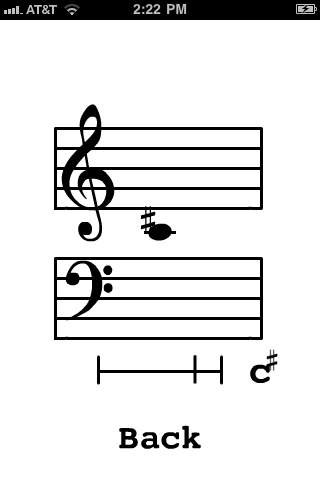Sight Reading Tutor
Detailed App Info:
Application Description
I wanted to learn to sight-read music, so I wrote this app.
It randomly generates 1-3 notes, draws them on a staff, waits a moment, and then plays them.
You'll need a musical instrument to use this app-- some way to play notes. It doesn't matter what instrument you use.
This app does not do different keys yet-- maybe version 2.
Settings:
Use the "speed" setting to set how fast it goes.
Use the "Octaves" setting to set how widely the notes range on the scale-- use a setting of "1" to have all the notes in the same octave.
Use the "Center Note" setting to choose different areas of the staff to work on-- "C5" for high notes, and "C3" for low notes.
Use "Notes at a Time" to choose how many notes you get per time period.
Cheers,
Neal McDonald
It randomly generates 1-3 notes, draws them on a staff, waits a moment, and then plays them.
You'll need a musical instrument to use this app-- some way to play notes. It doesn't matter what instrument you use.
This app does not do different keys yet-- maybe version 2.
Settings:
Use the "speed" setting to set how fast it goes.
Use the "Octaves" setting to set how widely the notes range on the scale-- use a setting of "1" to have all the notes in the same octave.
Use the "Center Note" setting to choose different areas of the staff to work on-- "C5" for high notes, and "C3" for low notes.
Use "Notes at a Time" to choose how many notes you get per time period.
Cheers,
Neal McDonald
Requirements
Your mobile device must have at least 544.58 KB of space to download and install Sight Reading Tutor app. Sight Reading Tutor was updated to a new version. Purchase this version for $0.00
If you have any problems with installation or in-app purchase, found bugs, questions, comments about this application, you can visit the official website of Neal McDonald at http://www.workly.com/trainer/.
Copyright © Neal McDonald