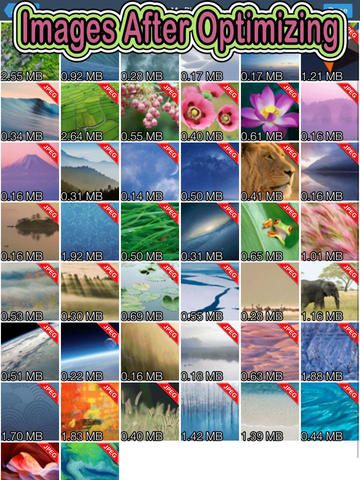Shrink My Pictures - Reduce Image Size Without Resizing
Detailed App Info:
Application Description
*** IMPORTANT ***
Due to the limitation of the Apple's framework, "Location Services" should be enabled in order to let 3rd party apps to access photos stored on your device.
You can restore the setting using the Setting app, and select "Location Services". If you are using iOS6, please select "Privacy" first. Then turn on "Location Services" and also turn on the location service of "Shrink My Pictures". You should be able to access the photo library within Shrink My Pictures again!
***
How it works:
Instead of downsizing the image to reduce the file size like other apps, Shrink My Pictures will try to analyze and re-compress the image with the same dimension to obtain minimum disk usage. The image quality might be changed but most of the time it is not noticeable.
How to use:
Select an image from your photo library, and the optimized image will be saved to the library automatically.
Benefits:
1. The disk space you saved let you store more stuff on your iDevices.
2. It is also faster to share your optimized images with others while keeping original dimension.
Note:
1. The size you will save depends on the image itself.
2. A temporarily file will be created before processing, therefore be sure to have some space available on your iDevice. The temporarily will be removed automatically once you quit the app.
3. The processing time might depends on the size of the original image, but you can cancel it at any time.
4. It usually takes a little more time to process PNG images.
Support:
Please report any bugs or questions at our forum on the website. We will do our best to solve your problems.
Requirements
Your mobile device must have at least 5.53 MB of space to download and install Shrink My Pictures - Reduce Image Size Without Resizing app. Shrink My Pictures - Reduce Image Size Without Resizing was updated to a new version. Purchase this version for $0.99
If you have any problems with installation or in-app purchase, found bugs, questions, comments about this application, you can visit the official website of Dancing Bottle Ming Jen Tai at http://www.dancingbottle.com.
Copyright © 2012 Dancing Bottle