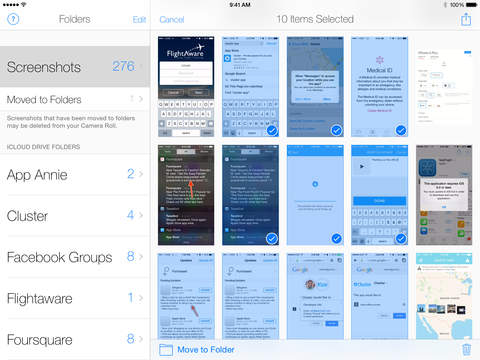Screenshotter - Organize and manage your screenshots
Detailed App Info:
Application Description
Screenshotter makes it incredibly simple to organize and manage the screenshots you take with your iPhone. It automatically identifies screenshots and makes it easy to organize them into folders.
Here’s how it works:
• Open the app and give it access to your camera roll
Screenshotter automatically displays your screenshots separate from your photos.
• Tap select and choose multiple screenshots.
• Tap “Move to Folder” and enter a name. The screenshots will be moved into a cooresponding folder.
• For screenshots you don’t care about, tap the archive icon in the lower right. They will be moved to an “Archive” folder, accessible anytime, but out of your way.
Created by the Cluster team
Here’s how it works:
• Open the app and give it access to your camera roll
Screenshotter automatically displays your screenshots separate from your photos.
• Tap select and choose multiple screenshots.
• Tap “Move to Folder” and enter a name. The screenshots will be moved into a cooresponding folder.
• For screenshots you don’t care about, tap the archive icon in the lower right. They will be moved to an “Archive” folder, accessible anytime, but out of your way.
Created by the Cluster team
Requirements
Your mobile device must have at least 1.9 MB of space to download and install Screenshotter - Organize and manage your screenshots app. Screenshotter - Organize and manage your screenshots is available on iTunes for $0.00
If you have any problems with installation or in-app purchase, found bugs, questions, comments about this application, you can visit the official website of Cluster Labs, Inc. at http://screenshotter.net.
Copyright © Cluster Labs, Inc.