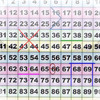ScientificCalculator_TextField
Detailed App Info:
Application Description
Ordinary calculators have only one display.This ScientificCalculator_TextField have 79 displays(32 textfields to display results and 47 textfields to display user input numbers). All the 79 textfields act as memory cells.You can copy either results or your own inputs.You can View,Edit and Copy your previous inputs.
Example: 2x3 can be performed as followed:1)Locate the textfields separated by X sign.Enter 2 in first textfield and 3 in second textfield(as you touch any textfield the iPad keyboard pops up.you can use the iPad keyboard to enter&edit numbers).After entering your put numbers(2&3) touch the = sign located near to the second textfield where you entered 3.The result appears in two place:near the = sign you touched and on the results textfield.Both displays can be copied.
You can use this calculator in both Portrait and landscape modes.Scroll up(▲) and scroll down(▼) buttons are provided in Landscape mode to access textfields hidden by the popped out iPad keyboard.
Example: 2x3 can be performed as followed:1)Locate the textfields separated by X sign.Enter 2 in first textfield and 3 in second textfield(as you touch any textfield the iPad keyboard pops up.you can use the iPad keyboard to enter&edit numbers).After entering your put numbers(2&3) touch the = sign located near to the second textfield where you entered 3.The result appears in two place:near the = sign you touched and on the results textfield.Both displays can be copied.
You can use this calculator in both Portrait and landscape modes.Scroll up(▲) and scroll down(▼) buttons are provided in Landscape mode to access textfields hidden by the popped out iPad keyboard.
Requirements
Your mobile device must have at least 211.09 KB of space to download and install ScientificCalculator_TextField app. ScientificCalculator_TextField is available on iTunes for $0.00
If you have any problems with installation or in-app purchase, found bugs, questions, comments about this application, you can visit the official website of K KALEESWARAN at http://sites.google.com/site/kalees36/.
Copyright © 2011 K Kaleeswaran