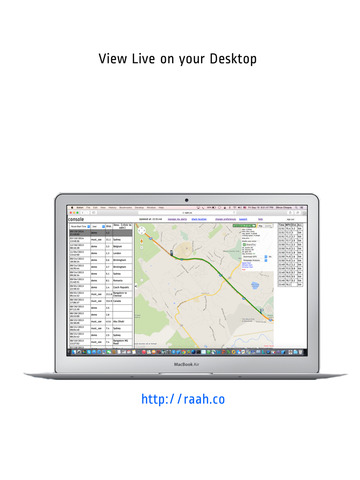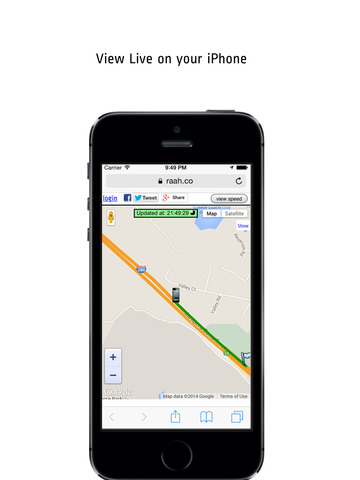Route Tracker - Raah . A RealTime GPS Location Tracker which can work Offline and is ideal for tracking a vehicle and sharing routes - 100% Off
Detailed App Info:
Application Description
**FEATURES**
1>Track Business Miles, Employees, Family, Jogs, Runs, Biking Routes & Long Road Trips.
2>Route tracked every 5 seconds under 25mph(40kmh) and 10 seconds at speeds above and can be viewed LIVE in a browser. (we've even got a "SuperTracking" mode if 5/10 second updates aren't sufficient, details below)
ProTip:Avoid using thick cases, and in Buses/Planes/Trains keeping the iPhone near a window really helps.
ProTip:Visiting our Desktop version of the site at http://raah.co makes viewing routes easier. (Chrome/Firefox/Safari/IE10/Opera)
3>MultiMode Tracking:
3.1>SmartTracking- For people who need to track VEHICLES round the clock. Hit "smart tracking" once and the App will create a new route whenever the VEHICLE begins to move and will end the route if there hasn't been any substantial movement for 5mins. This way you don't need worry about switching tracking on/off. NOT recommended for BIKERS and JOGGERS, please use "continuous tracking" instead.
3.2>ContinuousTracking- For BIKERS and JOGGERS or anyone who needs to track without any breaks.
3.3>SuperTracking- For times when route updates every 5/10 seconds isn't enough and you need everything in between. Press and hold the "continuos tracking" button and Yoda will inform you when the mode has been enabled. (use with care, it can drain the battery fast and it also causes some pain on our small servers, works like "continuous tracking" in all other aspects)
4>RealTime remote viewing. A link to the live route can be copied to the clipboard to put into your favorite app or can be Mailed from the App.
5>Data gets stored offline if you lose network connectivity and is automatically synchronized when you renenter a network while tracking. This way you can convert your old and unused iPhones to dedicated tracking devices.
6>Metrics- We keep track of all of them. Distance, Duration, Speed, Time (even across timezones), GPS Accuracy, Altitude, Avg. Speed, Crusing Speed, Alt. Ascent, Alt. Descent, Avg. Accuracy (color coded, so that you know how well a route was tracked).
7>Speed, Altitude & Accuracy graphs on the Desktop version of the site for Joggers and Bikers.
8>Route Stoppage Analysis: Know exactly where your employees are stopping and for how long.
9>Setup Location and Speed alerts on the website for your employees. They can also use the "share location" feature on the site to share all their routes with you.
10>Export the route as a GPX or CSV file from the Desktop version of the site. (tip: Excel opens a CSV file like a spreadsheet and with Excel you can do some really detailed analysis of your business or workout data)
11>Our servers will send you a mail as and when they detect that the coordinates sent from your iPhone are not of a good accuracy, this might enable you take some action to improve route accuracy.
12>Track continuously for days and weeks. The servers will automatically split the route at 15000 points (generally about 4 days of non-stop tracking). Theoretically you really don't need to stop tracking.
13>Full history maintained on the website, http://raah.co, with the ability to add Descriptions and Filter data. We don't archive or have storage limits, so track as much as you want.
14>Designed to work in the Background.
15>Super Simple by Design, hit either of the tracking buttons, put the app into the background and forget about the rest.
16>Support- support@raah.co
To see some real routes and play around with the sites functionality:
-Go to http://raah.co using Firefox/Chrome/Safari/IE10 (IE 9 and below are not supported) on your Desktop and login as:
username: demo
password: secret12
-Tracking cannot be activated remotely, it can only activated from the iPhone.
-The App works best Outdoors.
-Putting the phone into Airplane Mode turns off the GPS and the App will not be able to track.
-Continued use of GPS running in the background can dramatically decrease battery life.
Requirements
Your mobile device must have at least 1.12 MB of space to download and install Route Tracker - Raah . A RealTime GPS Location Tracker which can work Offline and is ideal for tracking a vehicle and sharing routes app. Route Tracker - Raah . A RealTime GPS Location Tracker which can work Offline and is ideal for tracking a vehicle and sharing routes is FREE to download. Hurry up to get this app for free!
If you have any problems with installation or in-app purchase, found bugs, questions, comments about this application, you can visit the official website of raah.co Dhruv Chopra at https://raah.co/TrackMe/Pages/Login/help.aspx.
Copyright © 2012 Dhruv Chopra