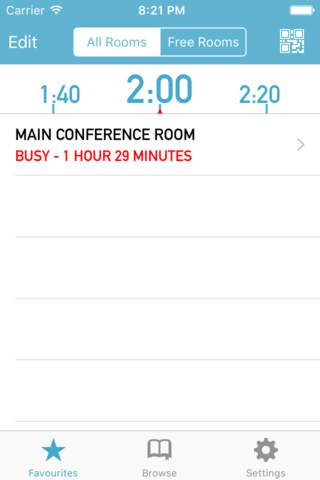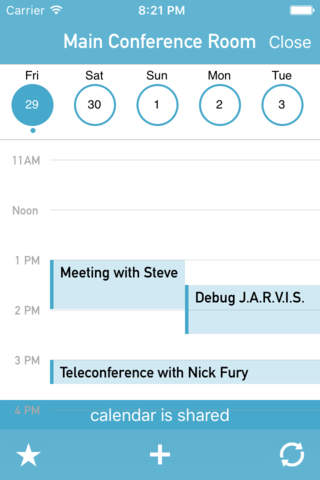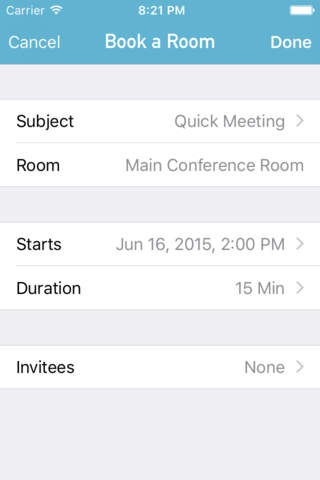Roomr - Find and Book Meeting Rooms
Detailed App Info:
Application Description
Check availability and book meeting rooms in your office.
Instead of opening Outlook, Roomr can tell you which meeting rooms are free and allows you to book rooms with a single click!
Scan QR codes outside each meeting room to provide quick access to the room's schedule and booking options.
Setup is simple. All you need is your email address and password. It takes less than one minute to get up and running. Nothing else is required.
Supports Microsoft Exchange 2007, 2010, 2013 and Office 365. Room lists are not supported by Exchange 2007.
Your credentials are only used when communicating with Exchange and all network access is via HTTPS.
If you do have any problems or questions, please email me directly using tomas@tomasmcguinness.com or twitter @roomrapp
Instead of opening Outlook, Roomr can tell you which meeting rooms are free and allows you to book rooms with a single click!
Scan QR codes outside each meeting room to provide quick access to the room's schedule and booking options.
Setup is simple. All you need is your email address and password. It takes less than one minute to get up and running. Nothing else is required.
Supports Microsoft Exchange 2007, 2010, 2013 and Office 365. Room lists are not supported by Exchange 2007.
Your credentials are only used when communicating with Exchange and all network access is via HTTPS.
If you do have any problems or questions, please email me directly using tomas@tomasmcguinness.com or twitter @roomrapp
Requirements
Your mobile device must have at least 1.47 MB of space to download and install Roomr - Find and Book Meeting Rooms app. Roomr - Find and Book Meeting Rooms is available on iTunes for $0.00
If you have any problems with installation or in-app purchase, found bugs, questions, comments about this application, you can visit the official website of Tomas McGuinness at http://www.roomrapp.com.
Copyright © Cold Bear Ltd