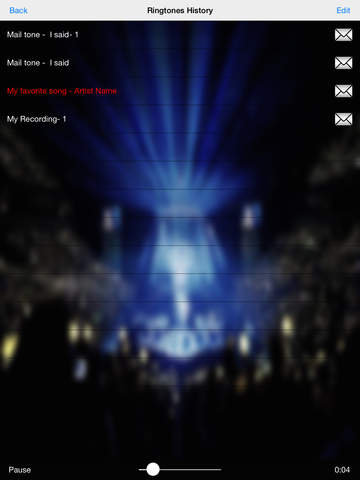Ringtone DIY
Detailed App Info:
Application Description
★★★★★ Any sound can be converted to a ringtone+ Text Tone + Email alert! Music ringtones+Recorder ringtones+ Fade in/out ★★★★★
RingtonesDIY is a very powerful ringtone maker, with the help of ringtone recorder, any sound can be converted to a ringtone, it can also pick songs in your music library to be customized to a quality ringtone. Simple to use,choose a song or recorded file, swipe the background picture or move the slider thumb to get the music clip, then you can play it or use it to create a ringtone.
Features as follows,
★ Make a ringtone from your music library and recorder, You can convert any sound to a ringtone now.
★ Visualize the music duration by the same length background picture, It can help you locate the spot quickly, more fun to remember the objects in the picture.
★ Simple swipe operation,easy to move to anywhere in any media .
★ Fade in/out.
★ Share ringtones via email.
★ Ringtones edit and playback in a table list.
★ Recorded files edit and playback in a table list.
★ Edit Ringtone length from 5.7s to 40s(maximum 40s allowed in iTunes).
★ Share ringtone via email.
Tips for Text tone and Email Alert
*Cut maximum 20s clips for Text tone and Email alert as per the definition in iTunes for iOS5 and above only.
How to use your ringtones
1. Save ringtones to your computer via iTunes file sharing function ;
2. Double-click the ringtone file, ringtones files will automatically appear in the iTunes ringtone library (if "Ringtone" section not found, click the iTunes "Edit", then select "Preferences", check the "Ringtone " );,
3. Select the desired ringtones and sync with your iPhone.
4. iPhone settings, Settings -> Sound -> Ringtones -> check any one.
[Attention]
Like all other similar apps, DRM protected music is not supported, and all ringtone files should sync with iTunes in order to set up ringtones via iTunes File sharing function.
RingtonesDIY is a very powerful ringtone maker, with the help of ringtone recorder, any sound can be converted to a ringtone, it can also pick songs in your music library to be customized to a quality ringtone. Simple to use,choose a song or recorded file, swipe the background picture or move the slider thumb to get the music clip, then you can play it or use it to create a ringtone.
Features as follows,
★ Make a ringtone from your music library and recorder, You can convert any sound to a ringtone now.
★ Visualize the music duration by the same length background picture, It can help you locate the spot quickly, more fun to remember the objects in the picture.
★ Simple swipe operation,easy to move to anywhere in any media .
★ Fade in/out.
★ Share ringtones via email.
★ Ringtones edit and playback in a table list.
★ Recorded files edit and playback in a table list.
★ Edit Ringtone length from 5.7s to 40s(maximum 40s allowed in iTunes).
★ Share ringtone via email.
Tips for Text tone and Email Alert
*Cut maximum 20s clips for Text tone and Email alert as per the definition in iTunes for iOS5 and above only.
How to use your ringtones
1. Save ringtones to your computer via iTunes file sharing function ;
2. Double-click the ringtone file, ringtones files will automatically appear in the iTunes ringtone library (if "Ringtone" section not found, click the iTunes "Edit", then select "Preferences", check the "Ringtone " );,
3. Select the desired ringtones and sync with your iPhone.
4. iPhone settings, Settings -> Sound -> Ringtones -> check any one.
[Attention]
Like all other similar apps, DRM protected music is not supported, and all ringtone files should sync with iTunes in order to set up ringtones via iTunes File sharing function.
Requirements
Your mobile device must have at least 3.9 MB of space to download and install Ringtone DIY app. Ringtone DIY was updated to a new version. Purchase this version for $0.99
If you have any problems with installation or in-app purchase, found bugs, questions, comments about this application, you can visit the official website of Hongwen Yang at http://www.mobilehaha.com/RingtonesDIY.htm.
Copyright © 2013 Hongwen Yang