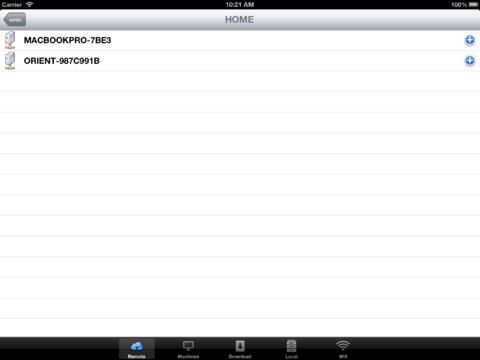Remote File Explorer Pro
Detailed App Info:
Application Description
Remote File Explorer helps you to access files on your remote computer (Mac, Windows, Linux), Web and Cloud Storage (Dropbox) from iDevice.
1) Access Remote Computer/Server
Supported OS and device: Windows, Mac OS X, Linux with SMB support.
Access network shares on above OS and device by SMB protocol.
Transfer files between remote computer and iDevice.
Search files by file name.
2) Cloud Storages
Supported Cloud Storage: Dropbox
Access your files on Cloud Storage and Web.
3) Local Storage
Transfer files between computer and iDevice over WiFi
File Management: Rename/Delete/Move files.
4) Built-in file readers
Photos:
Support JPG, PNG, TIFF
Share photos on Twitter, Facebook, Email etc.
Video Player:
Support majority video formats: MOV,MP4,M4V,3GP etc.
Music Player:
Support MP3, AAC..
Document Reader:
MS Office: Support Word, Excel, Powerpoint documents
iWork: Support Pages, Numbers, Keynote documents
And more formats: plain text, RTF(Rich Text Format), HTML and Web Archives
1) Access Remote Computer/Server
Supported OS and device: Windows, Mac OS X, Linux with SMB support.
Access network shares on above OS and device by SMB protocol.
Transfer files between remote computer and iDevice.
Search files by file name.
2) Cloud Storages
Supported Cloud Storage: Dropbox
Access your files on Cloud Storage and Web.
3) Local Storage
Transfer files between computer and iDevice over WiFi
File Management: Rename/Delete/Move files.
4) Built-in file readers
Photos:
Support JPG, PNG, TIFF
Share photos on Twitter, Facebook, Email etc.
Video Player:
Support majority video formats: MOV,MP4,M4V,3GP etc.
Music Player:
Support MP3, AAC..
Document Reader:
MS Office: Support Word, Excel, Powerpoint documents
iWork: Support Pages, Numbers, Keynote documents
And more formats: plain text, RTF(Rich Text Format), HTML and Web Archives
Requirements
Your mobile device must have at least 5.71 MB of space to download and install Remote File Explorer Pro app. Remote File Explorer Pro is available on iTunes for $4.99
If you have any problems with installation or in-app purchase, found bugs, questions, comments about this application, you can visit the official website of Do Anh at http://ppclink.com.
Copyright © Asian Computing Inc