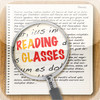Reading Glasses
Detailed App Info:
Application Description
Reading Glasses turns your iPhone 3Gs into a pair of spectacles, able to zoom from 2x to 8x on anything you can (or can’t) see. Bring small print or minute details into focus.
Designed for one or two handed operation, you can use the standard pinch-and-zoom technique or thumb the vertical slider along the side of the screen.
Tap the Pause button to freeze the image.
Use your finger to move around; uniquely, Reading Glasses lets you view the full image captured by your iPhone 3Gs even when zoomed in, making it much easier to read a line of text at high magnification.
Never find yourself unable to read tiny print - on a pill bottle, in a menu, in a newspaper article, or on the back of a box - because you forgot your reading glasses again!
* Note: Reading Glasses requires an iPhone 3Gs (for the autofocusing lens) running iPhone 3.1 or later. Be sure to bring the text or object into view a moment so the lens has a chance to autofocus! *
Designed for one or two handed operation, you can use the standard pinch-and-zoom technique or thumb the vertical slider along the side of the screen.
Tap the Pause button to freeze the image.
Use your finger to move around; uniquely, Reading Glasses lets you view the full image captured by your iPhone 3Gs even when zoomed in, making it much easier to read a line of text at high magnification.
Never find yourself unable to read tiny print - on a pill bottle, in a menu, in a newspaper article, or on the back of a box - because you forgot your reading glasses again!
* Note: Reading Glasses requires an iPhone 3Gs (for the autofocusing lens) running iPhone 3.1 or later. Be sure to bring the text or object into view a moment so the lens has a chance to autofocus! *
Requirements
Your mobile device must have at least 353.15 KB of space to download and install Reading Glasses app. Reading Glasses is available on iTunes for $0.99
If you have any problems with installation or in-app purchase, found bugs, questions, comments about this application, you can visit the official website of Evan Schoenberg Evan Schoenberg, M.D. at http://regularrateandrhythm.com/.
Copyright © 2011 Evan Schoenberg