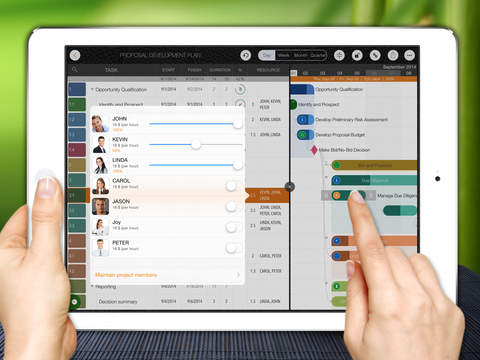QuickPlan - 80% Off
Detailed App Info:
Application Description
Do you need to create plans frequently? as to:
- manage multiple projects
- plan tasks for team
- initialize proposal to customers
- discuss and present plan
- report multiple project
- catch your ideas into plan
QuickPlan provides intuitive and discoverable plan maintenance and collaboration experience on iPad efficiently
(iOS6.0+ and iPad2+ are needed).
QuickPlan is an innovated project plan app for iPad, which helps to visualize and maintain projects with Gantt chart. You can achieve very quick planning speed via intuitive and well designed gestures, to easily create multiple projects, lay out tasks on timeline, maintain task properties and operation on a clean interface. QuickPlan is able to import/export projects as Microsoft Project Plan file via Box to sync plan content for multiple iPads and users, you can also share projects as images, Microsoft Excel files through email and Facebook.
(Watch the feature video at https://www.youtube.com/watch?v=wnHXlYwwMwg)
- High planning efficiency by well-designed gestures and user-centralized interface
- Easy for communication by multiple types of file exporting - Diagram image , Microsoft Project Plan (in xml format), Microsoft Excel(in csv format)
- Strong on collaboration - Sync plan(created by QuickPlan or by Microsoft Project, 3 outline levels been supported) via Box cloud storage with people or on different iPads
You can use QuickPlan for iPad:
- To easily and quickly create a high level project plan (timeline) for project proposal, to discuss , present and share to customer and team, to export to Microsoft Project for detail schedule after proposal finalized.
- For business strategic plan
- To record and plan new ideas at spare time
- To schedule action decisions ; to discuss tasks and schedule, then to share it.
- To track small project progress.
- To summarize the high level plan of complicated large project using QuickPlan, for reporting and presentation.
- To invite your friends for something, do a quick plan and share it.
- To create and update a plan with with your boss, customer, team, vendors ... together
- And more...
QuickPlan is to make planning easy and quick and is designed for communication and collaboration, for the work of project management, task and action assignment, proposal and ideas; also for the life to be organized well.
Major features:
- Multiple plans, plan tile with cover image and cover color support
- Batch plans importing from Box
- Multiple task levels with task group support (three outline levels)
- Collapse and Expand
- Sync plans created by QuickPlan via Box cloud storage (with people and on multiple iPads), automatic uploading to Box cloud
- Export and import Microsoft Project Plan file (in xml format) via Box cloud storage (top three level tasks been supported)
- Share to Facebook, Send by email, Store to iTunes and Photo Album
- Export as image, Microsoft Project Plan(in xml format), Microsoft Excel files(in csv format) files
- Batch inputing with WBS Paster support
- Duplicate Plan as template
- Task outline, task time, task name, task note, task sequence, task complete rate update by gestures
- Plan start time can be updated by gesture
- Gantt Chart
And Gestures to support easy project planning:
- Task Outline Level <- Swipe Left/Right on left panel
- Task Sequence <- Pan Up/Down on focused Gantt bar
- Task Time <- Pan Left/Right on focused task
- Plan Start Time <- Pan on timeline
- Task Creation <- Tap at bottom to input new directly
- Task Updating <- Double Tap on task
- Operations <- Tap to focus task and make task be visible ; Double Tap on empty space to move task to center ; Double Tap on timeline to move Today be center ; Pinch to zoom; Double tap on toolbar to scroll Gantt chart to top)
- manage multiple projects
- plan tasks for team
- initialize proposal to customers
- discuss and present plan
- report multiple project
- catch your ideas into plan
QuickPlan provides intuitive and discoverable plan maintenance and collaboration experience on iPad efficiently
(iOS6.0+ and iPad2+ are needed).
QuickPlan is an innovated project plan app for iPad, which helps to visualize and maintain projects with Gantt chart. You can achieve very quick planning speed via intuitive and well designed gestures, to easily create multiple projects, lay out tasks on timeline, maintain task properties and operation on a clean interface. QuickPlan is able to import/export projects as Microsoft Project Plan file via Box to sync plan content for multiple iPads and users, you can also share projects as images, Microsoft Excel files through email and Facebook.
(Watch the feature video at https://www.youtube.com/watch?v=wnHXlYwwMwg)
- High planning efficiency by well-designed gestures and user-centralized interface
- Easy for communication by multiple types of file exporting - Diagram image , Microsoft Project Plan (in xml format), Microsoft Excel(in csv format)
- Strong on collaboration - Sync plan(created by QuickPlan or by Microsoft Project, 3 outline levels been supported) via Box cloud storage with people or on different iPads
You can use QuickPlan for iPad:
- To easily and quickly create a high level project plan (timeline) for project proposal, to discuss , present and share to customer and team, to export to Microsoft Project for detail schedule after proposal finalized.
- For business strategic plan
- To record and plan new ideas at spare time
- To schedule action decisions ; to discuss tasks and schedule, then to share it.
- To track small project progress.
- To summarize the high level plan of complicated large project using QuickPlan, for reporting and presentation.
- To invite your friends for something, do a quick plan and share it.
- To create and update a plan with with your boss, customer, team, vendors ... together
- And more...
QuickPlan is to make planning easy and quick and is designed for communication and collaboration, for the work of project management, task and action assignment, proposal and ideas; also for the life to be organized well.
Major features:
- Multiple plans, plan tile with cover image and cover color support
- Batch plans importing from Box
- Multiple task levels with task group support (three outline levels)
- Collapse and Expand
- Sync plans created by QuickPlan via Box cloud storage (with people and on multiple iPads), automatic uploading to Box cloud
- Export and import Microsoft Project Plan file (in xml format) via Box cloud storage (top three level tasks been supported)
- Share to Facebook, Send by email, Store to iTunes and Photo Album
- Export as image, Microsoft Project Plan(in xml format), Microsoft Excel files(in csv format) files
- Batch inputing with WBS Paster support
- Duplicate Plan as template
- Task outline, task time, task name, task note, task sequence, task complete rate update by gestures
- Plan start time can be updated by gesture
- Gantt Chart
And Gestures to support easy project planning:
- Task Outline Level <- Swipe Left/Right on left panel
- Task Sequence <- Pan Up/Down on focused Gantt bar
- Task Time <- Pan Left/Right on focused task
- Plan Start Time <- Pan on timeline
- Task Creation <- Tap at bottom to input new directly
- Task Updating <- Double Tap on task
- Operations <- Tap to focus task and make task be visible ; Double Tap on empty space to move task to center ; Double Tap on timeline to move Today be center ; Pinch to zoom; Double tap on toolbar to scroll Gantt chart to top)
Requirements
Your mobile device must have at least 25.14 MB of space to download and install QuickPlan app. QuickPlan on sale for only $1.99! Download it from iTunes now to save money. Hurry in for the deals, they are updated daily.
If you have any problems with installation or in-app purchase, found bugs, questions, comments about this application, you can visit the official website of Hao Li at http://mobilinked.biz/.
Copyright © 2013 Mobilinked Inc.