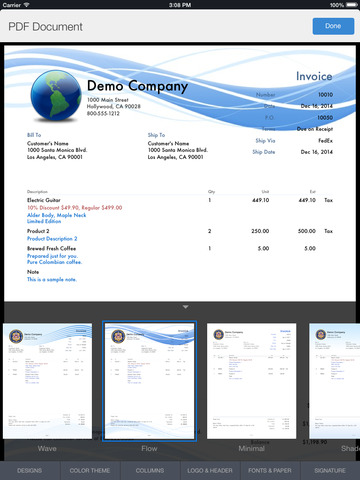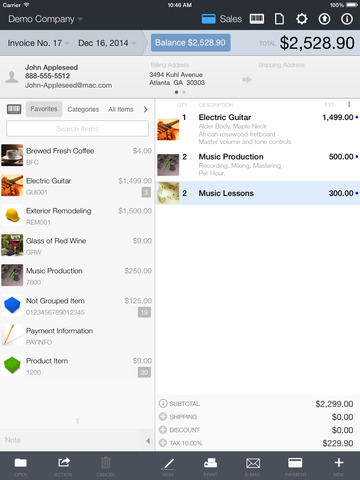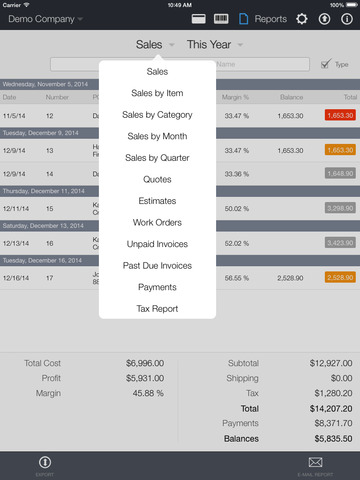Quick Sale Pro Lite
Detailed App Info:
Application Description
Create invoices in seconds with Quick Sale and instantly email your invoices directly to your clients.
Quick Sale is ideal for all types of businesses and gives you an easy way to create, manage and email invoices, track inventory, payments, balances and reports. Service companies can create service items and add job specific descriptions when creating the invoice.
Add items to the invoices with just 1 button or with a barcode scanner and email invoices in professional PDF format and create quotes/estimates, work orders, pending invoices, import/export inventory, print, customize the email messages and much more.
Signature capture allows you to get your customer signature as a proof of order approval and print the signature on the invoice or on a legal page.
The inventory functionality allows you to track stock levels, organize items or services by category or add specific items to a favorites list; add a photo to the items for fast recognition or find them with the live search option.
Full sales reports are available by date or period and can be emailed to yourself or exported to a CSV file.
* This Lite version is limited to 5 invoices per month, up to 10 items per invoice, and 10 inventory/non-inventory/service items. The paid version of Quick Sale Pro does not have these limitations. *
Included features:
• Sales
• Inventory
• Multi-Company support
• Signature capture
• PDF with signature image or legal notice page with signature image
• Backup/Restore
• Add product to order by entering the UPC/SKU with or without barcode reader
• PDF Invoices with custom logo
• Invoice Printing: AirPrint support and integration with Print Central, Print n Share, Print, PrintBureau
• Pending Invoices, Quotes, Estimates, Work Orders, Template (for recurring invoices)
• Reports: Sales by Item
• Reports: Sales by Category
• Reports: Sales by Month
• Reports: Sales by Quarter
• Reports: Quotes
• Reports: Estimates
• Reports: Work Orders
• Reports: Past Due
• Item photo
• Categories
• Option to hide item description on Invoices
• Option to hide prices on the Work Orders
• Legal Notice Page
• Full or Partial Payments
• Item discounts by amount or percent
• Inventory Import and Export to Email
• Sales Reports
• Export sales reports to Email
• Payments Report
• Support for 2 tax rates
• Invoice fields for Shipping Address, PO, Terms, Ship Via, Ship Date
• Custom E-Mail Message
• Customize invoice column order
• PDF Page size: Letter & A4
• All text on the invoices can be customized to your own language
• Access customer information from the iPad's contacts list
• No internet connection needed to save information and to print invoices or receipts
Follow us on twitter for news and announcements: twitter.com/intellixense
Quick Sale is ideal for all types of businesses and gives you an easy way to create, manage and email invoices, track inventory, payments, balances and reports. Service companies can create service items and add job specific descriptions when creating the invoice.
Add items to the invoices with just 1 button or with a barcode scanner and email invoices in professional PDF format and create quotes/estimates, work orders, pending invoices, import/export inventory, print, customize the email messages and much more.
Signature capture allows you to get your customer signature as a proof of order approval and print the signature on the invoice or on a legal page.
The inventory functionality allows you to track stock levels, organize items or services by category or add specific items to a favorites list; add a photo to the items for fast recognition or find them with the live search option.
Full sales reports are available by date or period and can be emailed to yourself or exported to a CSV file.
* This Lite version is limited to 5 invoices per month, up to 10 items per invoice, and 10 inventory/non-inventory/service items. The paid version of Quick Sale Pro does not have these limitations. *
Included features:
• Sales
• Inventory
• Multi-Company support
• Signature capture
• PDF with signature image or legal notice page with signature image
• Backup/Restore
• Add product to order by entering the UPC/SKU with or without barcode reader
• PDF Invoices with custom logo
• Invoice Printing: AirPrint support and integration with Print Central, Print n Share, Print, PrintBureau
• Pending Invoices, Quotes, Estimates, Work Orders, Template (for recurring invoices)
• Reports: Sales by Item
• Reports: Sales by Category
• Reports: Sales by Month
• Reports: Sales by Quarter
• Reports: Quotes
• Reports: Estimates
• Reports: Work Orders
• Reports: Past Due
• Item photo
• Categories
• Option to hide item description on Invoices
• Option to hide prices on the Work Orders
• Legal Notice Page
• Full or Partial Payments
• Item discounts by amount or percent
• Inventory Import and Export to Email
• Sales Reports
• Export sales reports to Email
• Payments Report
• Support for 2 tax rates
• Invoice fields for Shipping Address, PO, Terms, Ship Via, Ship Date
• Custom E-Mail Message
• Customize invoice column order
• PDF Page size: Letter & A4
• All text on the invoices can be customized to your own language
• Access customer information from the iPad's contacts list
• No internet connection needed to save information and to print invoices or receipts
Follow us on twitter for news and announcements: twitter.com/intellixense
Requirements
Your mobile device must have at least 5.8 MB of space to download and install Quick Sale Pro Lite app. Quick Sale Pro Lite is available on iTunes for $0.00
If you have any problems with installation or in-app purchase, found bugs, questions, comments about this application, you can visit the official website of IntelliXense at http://www.intellixense.com/?q=quicksaleipad.
Copyright © 2013 IntelliXense