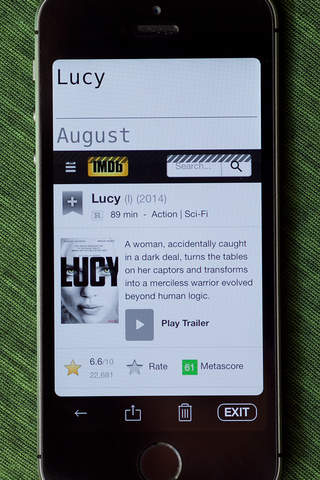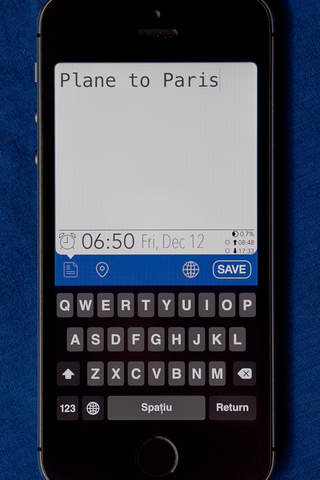Quick Reminders
Detailed App Info:
Application Description
QuickReminders wants to be the all in one reminders app. You can write events, meetings, random notes, movies to watch, places to go and things to buy. For photographers is the best tool of keeping track of the places they want to photograph.
Everything is organised in categories which you can reach by swiping to the right.
The edge to edge design and the black background gives you a feeling of the app being part of the phone. You will notice that navigation is very different from other apps and buttons are not placed on top of the screen, the reason is simple, they are hard to reach. Some of the calendar items will look distorted, this is because they are in the past. I introduced colours to represent the warmth of the months and the icon will be updated from time to time as well.
Quick doesn't always mean intuitive, so you might get into some things that are confusing at first but i'm sure you'll love them later. For example try to change the time of a reminder (just touch the current time), it's way way faster to type few digits instead using a time picker, sometimes 2 digits are enough to guess the time (for example if you type 83 you get the time 08:30 because there's no other hour that begins with 8). The last digit is always updating, you do not need to delete and retype it.
TO ADD A NEW REMINDER ON A DAY THAT ALREADY HAS A REMINDER TOUCH THE DAY NUMBER.
About nearby reminders: This are reminders other people in your area wrote. Everything is anonymous, there's no way for users to find who you are. 'Notes' category is private and you can set calendar items to be made public or private by touching the globe icon.
iTunes file sharing is enabled if you want access the database and pictures by yourself and do a backup.
QuickReminders offers InAppPurchases to extend its limitations of 31 days calendar and 31 items per each of other categories. For $1 you get a calendar for 1 year ahead and unlimited items in other categories.
Payment will be charged to iTunes Account at confirmation of purchase.
Everything is organised in categories which you can reach by swiping to the right.
The edge to edge design and the black background gives you a feeling of the app being part of the phone. You will notice that navigation is very different from other apps and buttons are not placed on top of the screen, the reason is simple, they are hard to reach. Some of the calendar items will look distorted, this is because they are in the past. I introduced colours to represent the warmth of the months and the icon will be updated from time to time as well.
Quick doesn't always mean intuitive, so you might get into some things that are confusing at first but i'm sure you'll love them later. For example try to change the time of a reminder (just touch the current time), it's way way faster to type few digits instead using a time picker, sometimes 2 digits are enough to guess the time (for example if you type 83 you get the time 08:30 because there's no other hour that begins with 8). The last digit is always updating, you do not need to delete and retype it.
TO ADD A NEW REMINDER ON A DAY THAT ALREADY HAS A REMINDER TOUCH THE DAY NUMBER.
About nearby reminders: This are reminders other people in your area wrote. Everything is anonymous, there's no way for users to find who you are. 'Notes' category is private and you can set calendar items to be made public or private by touching the globe icon.
iTunes file sharing is enabled if you want access the database and pictures by yourself and do a backup.
QuickReminders offers InAppPurchases to extend its limitations of 31 days calendar and 31 items per each of other categories. For $1 you get a calendar for 1 year ahead and unlimited items in other categories.
Payment will be charged to iTunes Account at confirmation of purchase.
Requirements
Your mobile device must have at least 3.35 MB of space to download and install Quick Reminders app. Quick Reminders is available on iTunes for $0.00
If you have any problems with installation or in-app purchase, found bugs, questions, comments about this application, you can visit the official website of RalCr Baluta Cristian at http://ralcr.com.
Copyright © Baluta Cristian