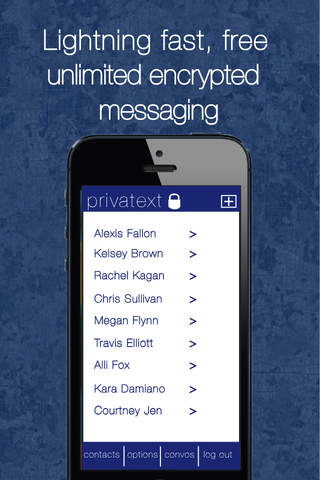Privatext - Private Text Messaging
Detailed App Info:
Application Description
Privatext brings the privacy and comfort of a face to face conversation, right to your smartphone.
If you send text messages for business, or simply want to keep your messages private, you need Privatext.
That’s because all Privatext texts and pictures are uniquely encoded, so they can’t be saved, intercepted, or copied. And every Privatext message is automatically deleted off of both the sender and recipient's phones, as well as Privatext's servers, with you deciding the message's lifespan.
Privatext messages can only be sent between you and the other Privatext users on your contact list to ensure your privacy.
Why run the risk of having your messages fall into the wrong hands?
Enjoy the peace of mind provided to you by Privatext.
*Patent Pending
1. How does Privatext work?
With Privatext, you can choose the lifespan of your messages. All Privatext messages delete off of your phone, your contact’s phone, and the Privatext servers, whenever you want them to. You can even erase messages that you sent and have not been read yet.
2. Does Privatext charge me per message sent?
Never. When you download Privatext from your phone’s app store, unlimited text and picture messaging is included.
3. Is it true that other messaging apps can sell their users’ information?
Yes. When a messaging application is free and has zero ads, the app’s revenue can be generated by selling user’s information to third parties. Privatext will never do this.
4. How do I know my Privatext account is secure?
All Privatext users register Privatext by entering only their personalized security questions and password. Privatext does not ask for or track your phone number, e-mail address, or any other method of identifying individuals or their accounts. In addition, each Privatext account is specific to one device and one device only (phone or tablet).
5. Is there any way to trace or track a Privatext account?
No. When you accept a contact in Privatext, you get to choose how their name will be displayed in Privatext, and you will no longer be able to see their PIN. This ensures that you and only you will know the people that you are communicating with, preventing misusage of your account.
6. How do I know my Privatext messages are secure?
Every Privatext message is encrypted to ensure your security. In addition, all Privatext messages are deleted instantly off of the Privatext servers and your contact’s device the second they are deleted from your device. Privatext servers never save any of your messages.
7. Can I save or forward any of my Privatext messages if I want to keep them?
No. In Privatext nothing can be saved or forwarded, so if you would like to keep an important message, you still have access to your phone’s SMS texting if you have an SMS plan.
8. If Privatext is free, how does Privatext make money?
Privatext makes its revenue by custom building Privatext professional networks for hospitals, law firms, and other small and large businesses. If you’re interested in having your own personalized Privatext network, please contact us at contact@privatext.co. Privatext professional networks usually contain features that the App Store version of Privatext does not currently offer.
9. Why does Privatext offer the option of two passwords?
Your Primary Password gives you access to all of your Primary contacts. Your Private Password is an optional password that gives you access to all of your Primary contacts and your Private contacts as well.
10. What happens if I send a Privatext by mistake, and hit Clear before the message is read?
The contact that you sent the Privatext to will never see the message. This allows you the peace of mind of not panicking in the event that you send someone the wrong message.
If you send text messages for business, or simply want to keep your messages private, you need Privatext.
That’s because all Privatext texts and pictures are uniquely encoded, so they can’t be saved, intercepted, or copied. And every Privatext message is automatically deleted off of both the sender and recipient's phones, as well as Privatext's servers, with you deciding the message's lifespan.
Privatext messages can only be sent between you and the other Privatext users on your contact list to ensure your privacy.
Why run the risk of having your messages fall into the wrong hands?
Enjoy the peace of mind provided to you by Privatext.
*Patent Pending
1. How does Privatext work?
With Privatext, you can choose the lifespan of your messages. All Privatext messages delete off of your phone, your contact’s phone, and the Privatext servers, whenever you want them to. You can even erase messages that you sent and have not been read yet.
2. Does Privatext charge me per message sent?
Never. When you download Privatext from your phone’s app store, unlimited text and picture messaging is included.
3. Is it true that other messaging apps can sell their users’ information?
Yes. When a messaging application is free and has zero ads, the app’s revenue can be generated by selling user’s information to third parties. Privatext will never do this.
4. How do I know my Privatext account is secure?
All Privatext users register Privatext by entering only their personalized security questions and password. Privatext does not ask for or track your phone number, e-mail address, or any other method of identifying individuals or their accounts. In addition, each Privatext account is specific to one device and one device only (phone or tablet).
5. Is there any way to trace or track a Privatext account?
No. When you accept a contact in Privatext, you get to choose how their name will be displayed in Privatext, and you will no longer be able to see their PIN. This ensures that you and only you will know the people that you are communicating with, preventing misusage of your account.
6. How do I know my Privatext messages are secure?
Every Privatext message is encrypted to ensure your security. In addition, all Privatext messages are deleted instantly off of the Privatext servers and your contact’s device the second they are deleted from your device. Privatext servers never save any of your messages.
7. Can I save or forward any of my Privatext messages if I want to keep them?
No. In Privatext nothing can be saved or forwarded, so if you would like to keep an important message, you still have access to your phone’s SMS texting if you have an SMS plan.
8. If Privatext is free, how does Privatext make money?
Privatext makes its revenue by custom building Privatext professional networks for hospitals, law firms, and other small and large businesses. If you’re interested in having your own personalized Privatext network, please contact us at contact@privatext.co. Privatext professional networks usually contain features that the App Store version of Privatext does not currently offer.
9. Why does Privatext offer the option of two passwords?
Your Primary Password gives you access to all of your Primary contacts. Your Private Password is an optional password that gives you access to all of your Primary contacts and your Private contacts as well.
10. What happens if I send a Privatext by mistake, and hit Clear before the message is read?
The contact that you sent the Privatext to will never see the message. This allows you the peace of mind of not panicking in the event that you send someone the wrong message.
Requirements
Your mobile device must have at least 11.4 MB of space to download and install Privatext - Private Text Messaging app. Privatext - Private Text Messaging was updated to a new version. Purchase this version for $0.00
If you have any problems with installation or in-app purchase, found bugs, questions, comments about this application, you can visit the official website of Privatext Inc. at http://privatext.co.
Copyright © Privatext, Inc.